Samsung Odyssey Z
Powered to win, built to last
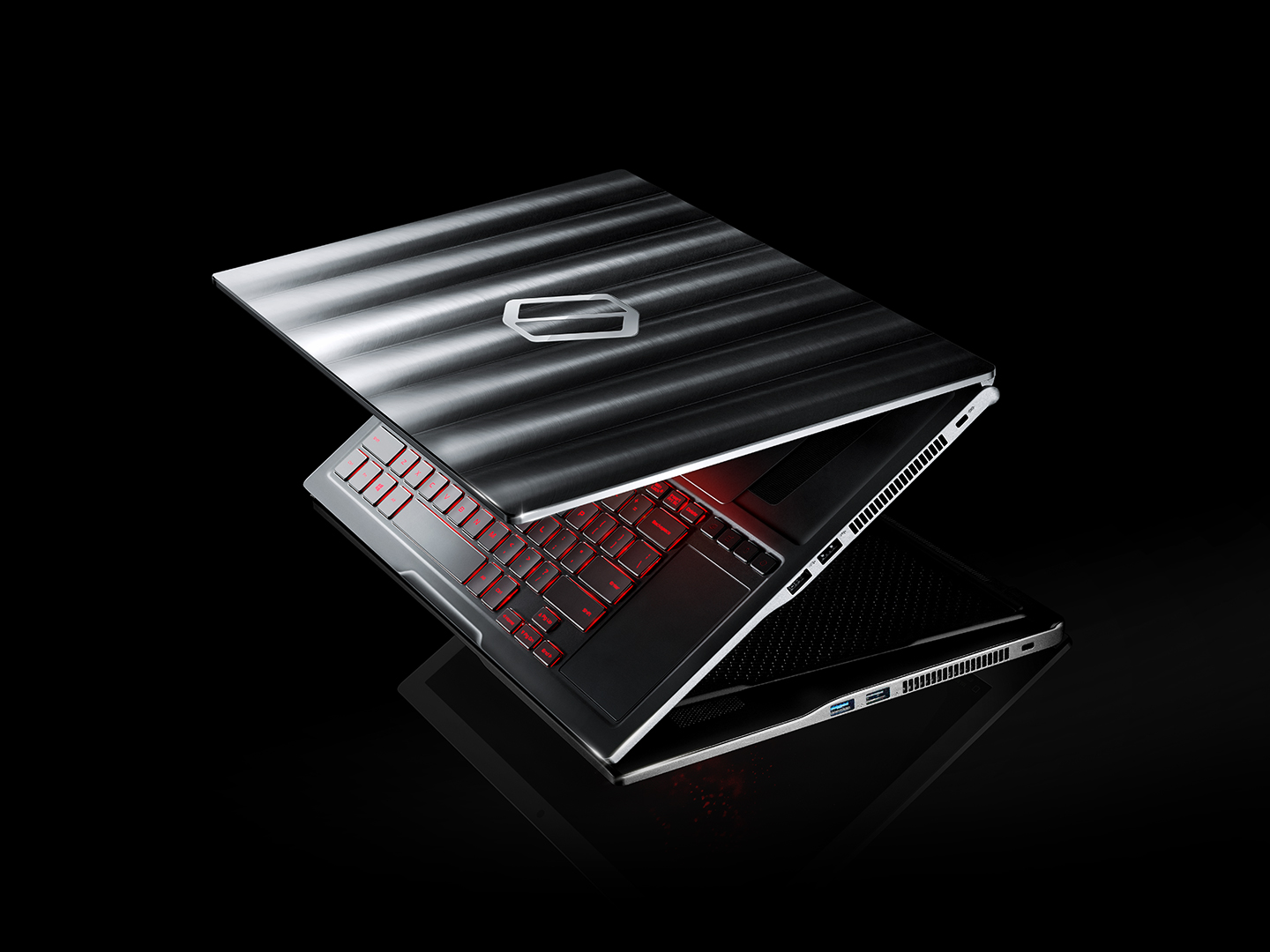
Iridescent Metallic Exterior
Dragon Scale Shield(DSS) Design
Look every inch the part with a distinctive metallic exterior as radiant as the scales of a mythical silver dragon with icy breath. The Odyssey Z's casing shines like a finely forged shield, with its iridescent surface reflecting colors in every direction. It’s all part of a unique visual look that we call the DSS design. Not only is the device’s exterior sturdy, but its inner workings are also durable enough to provide powerful performance for longer.
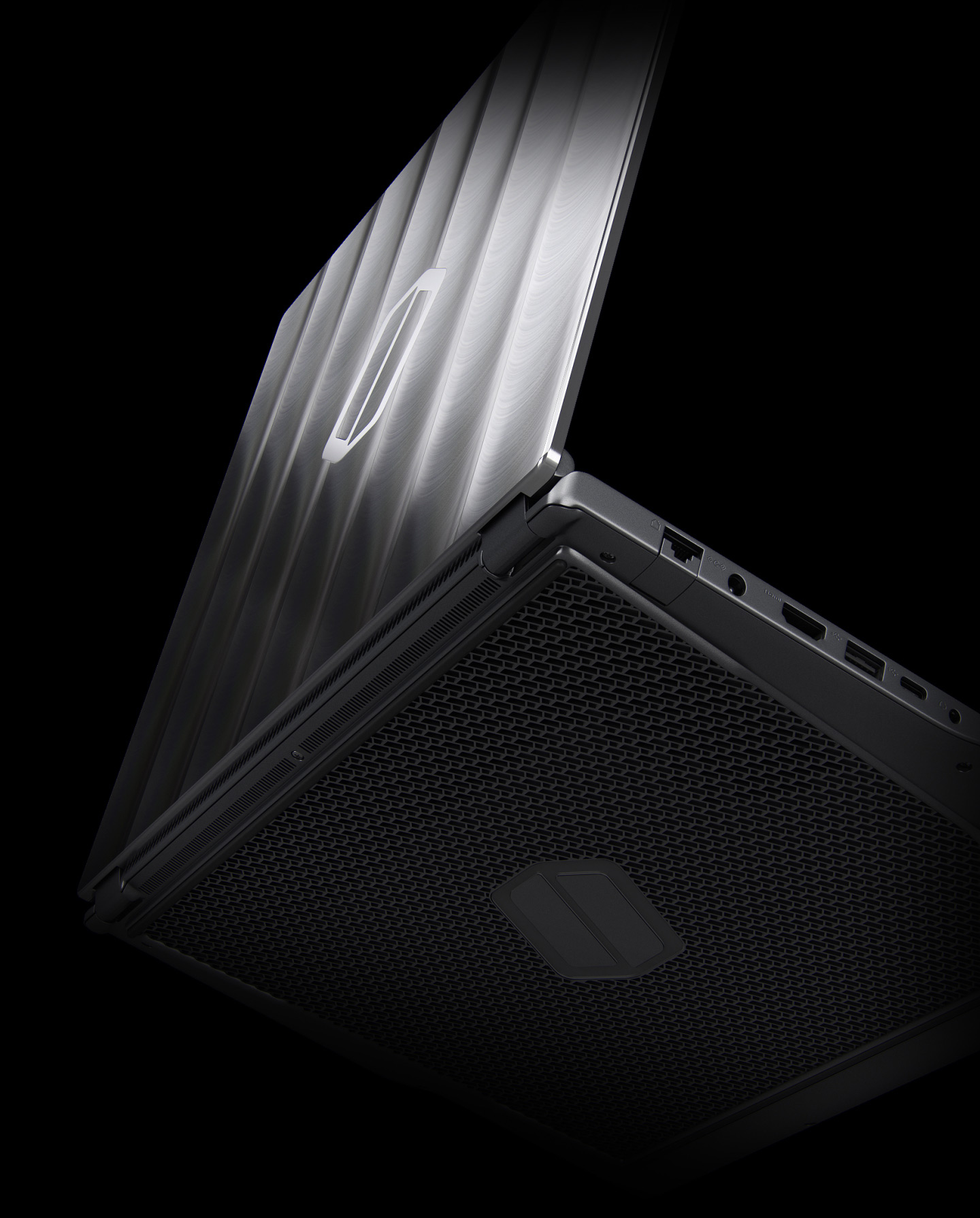
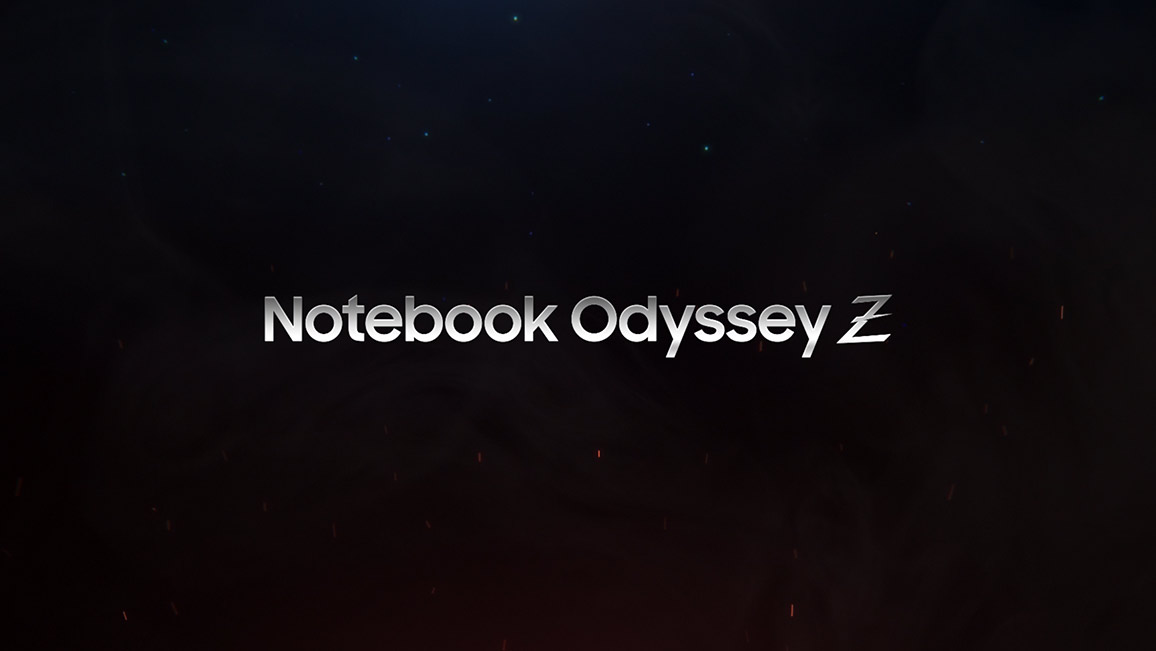
Optimized Design for Powerful Performance
Z AeroFlow Cooling System
Designed to maximize gaming for ultimate performance, the Odyssey Z is just 17.9mm thin and weighs a mere 2.4kg. Its innovative Z AeroFlow Cooling System lets it stay cool and ready for action, no matter how long your gaming sessions last. With custom-designed Dynamic Spread Vapor Chamber, Z AeroFlow Cooling design and Z Blade Blowers, its cooling system is designed to keep all its inner workings cool ― so you can turn up the heat when you’re playing.

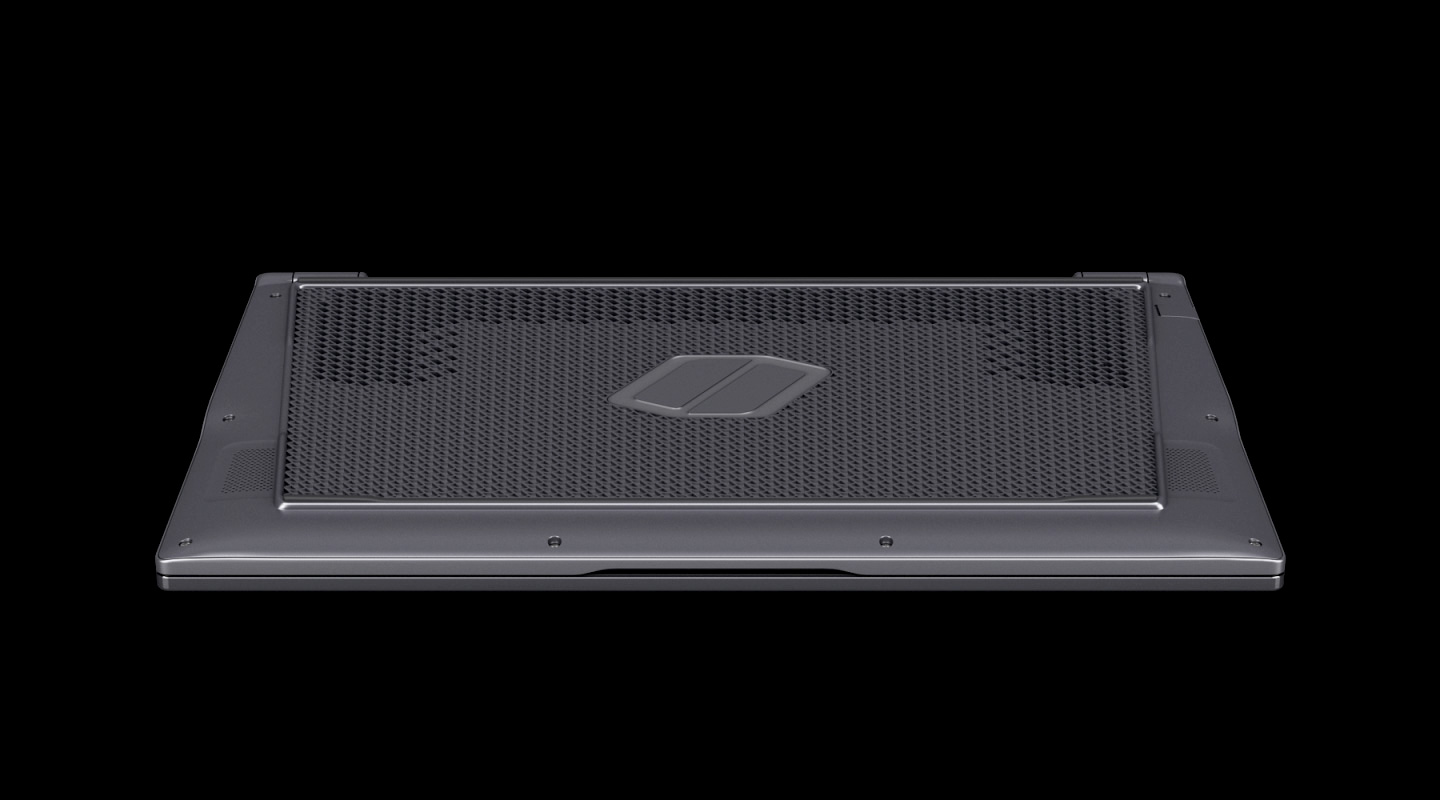




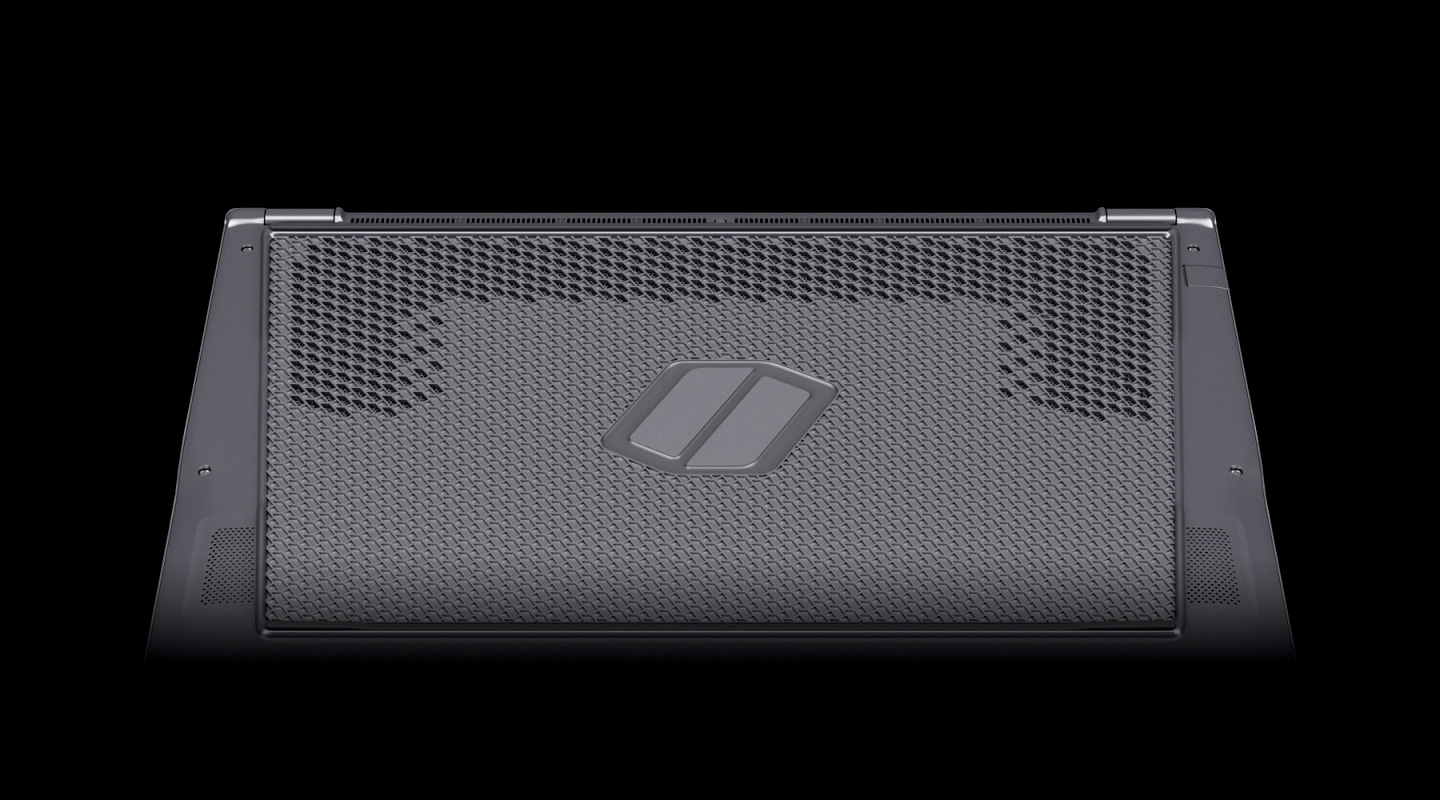
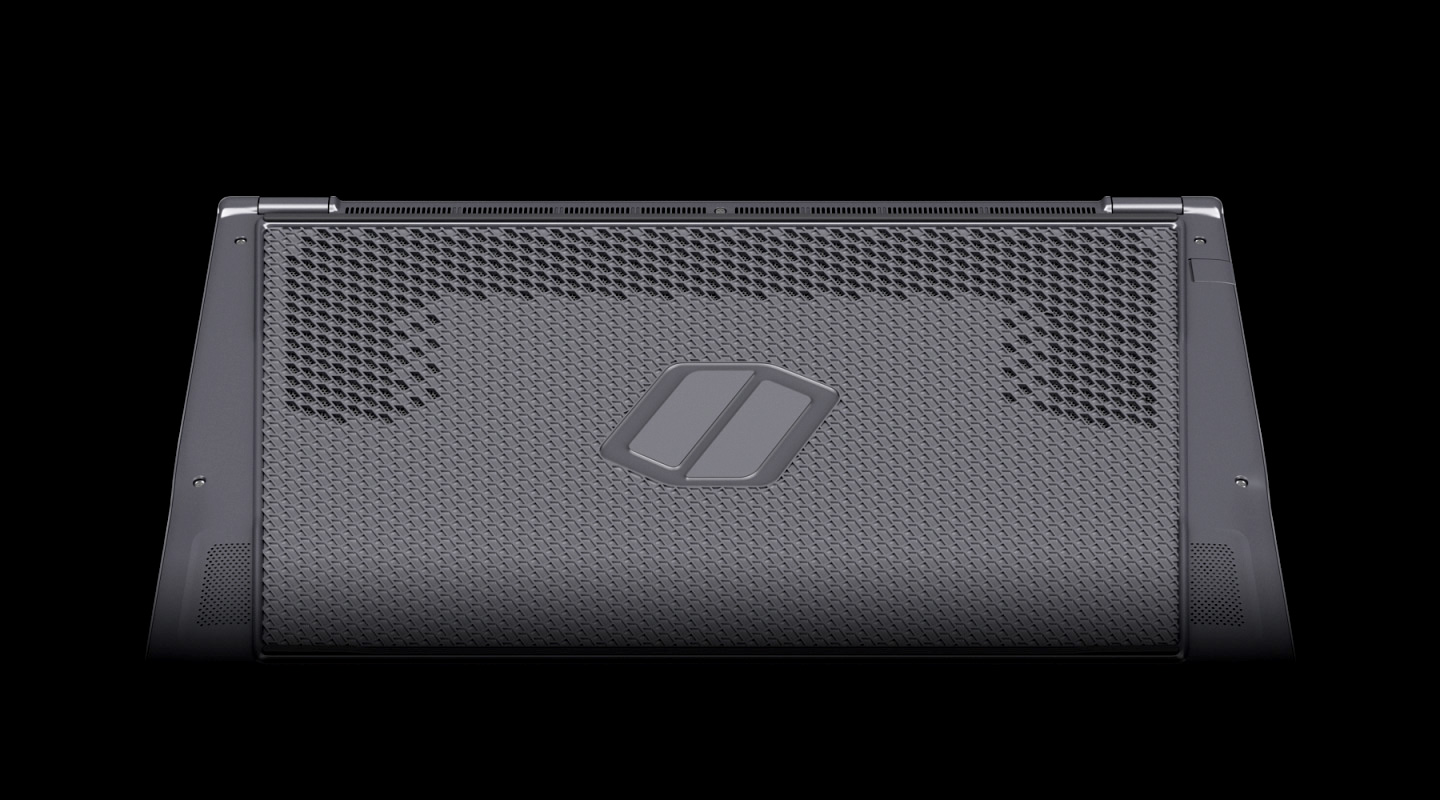
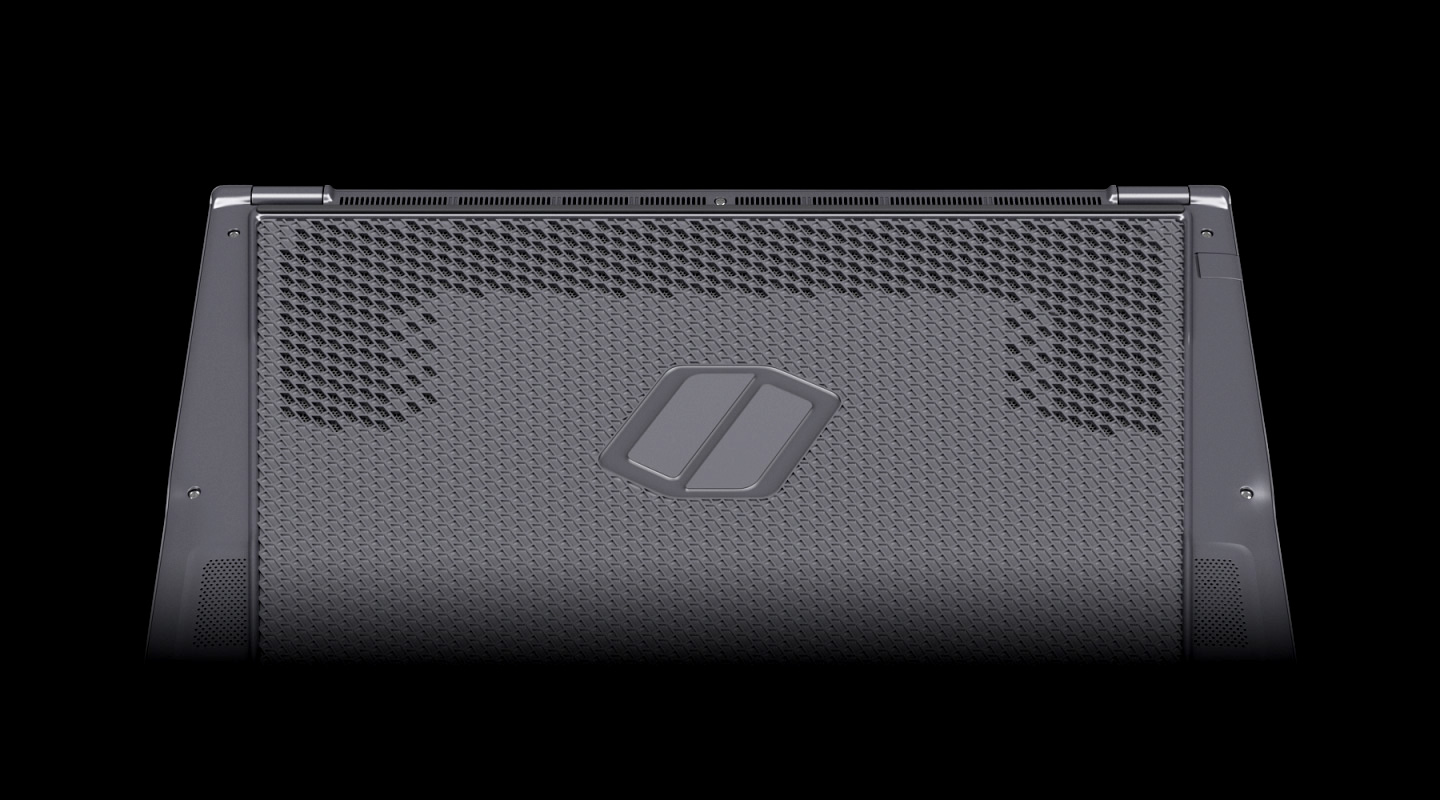
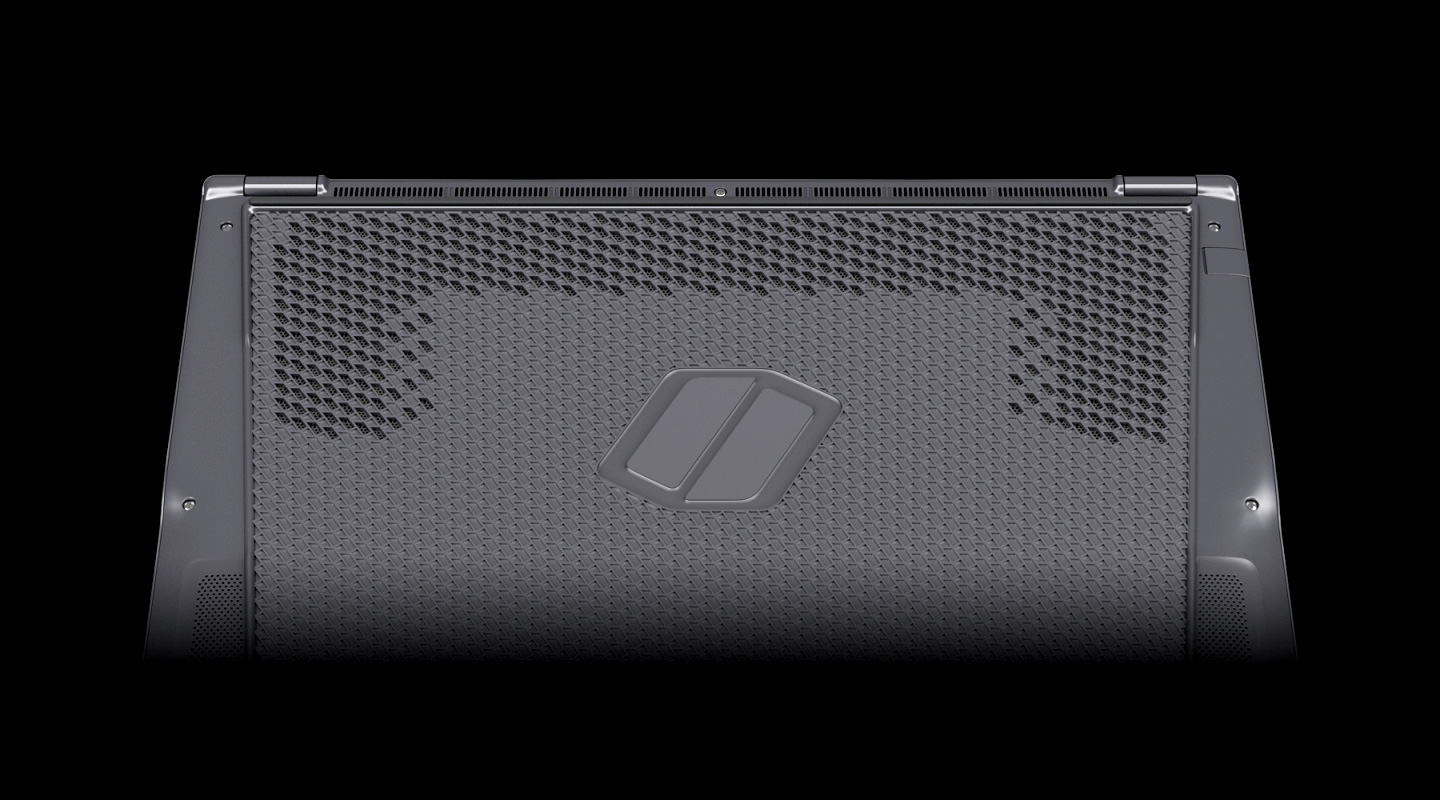

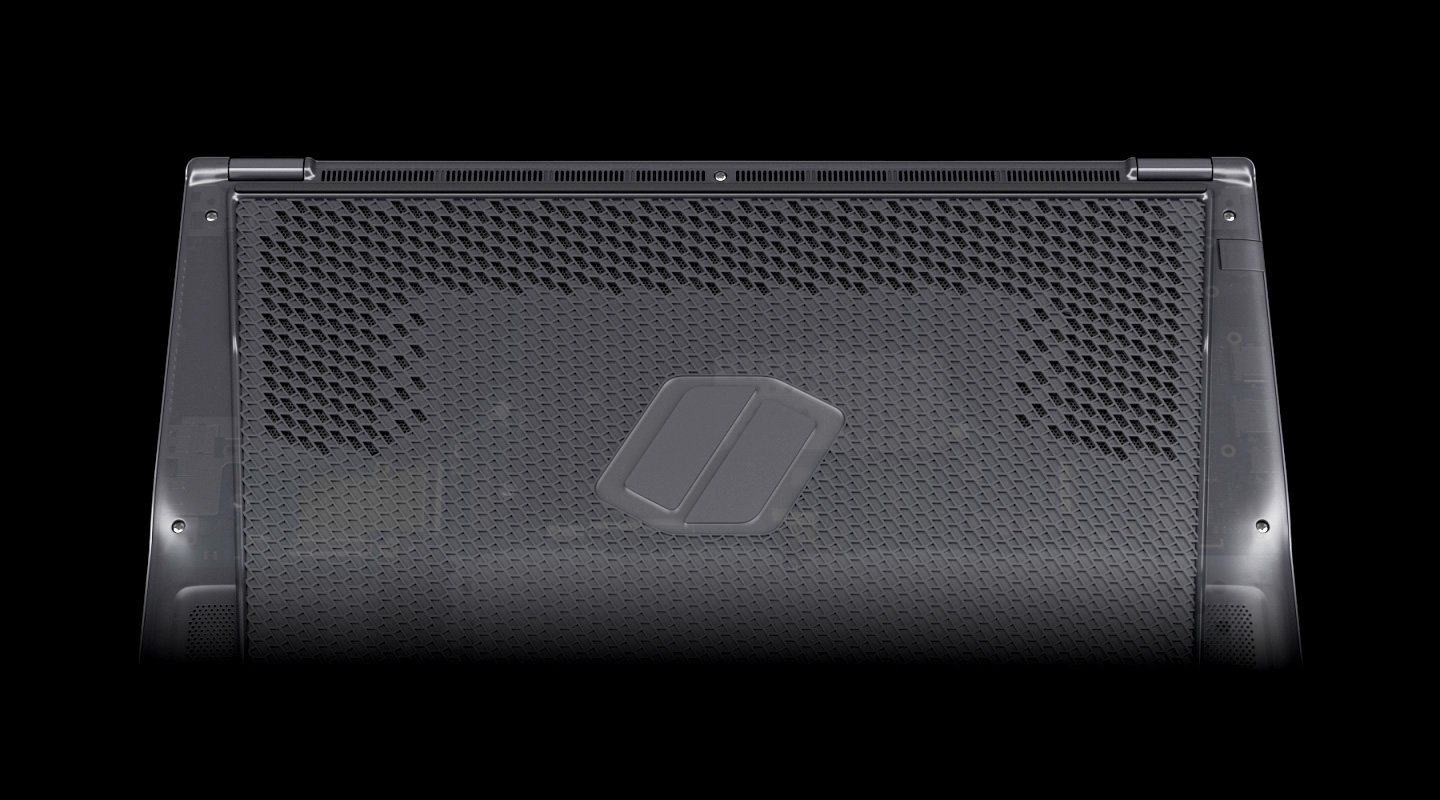
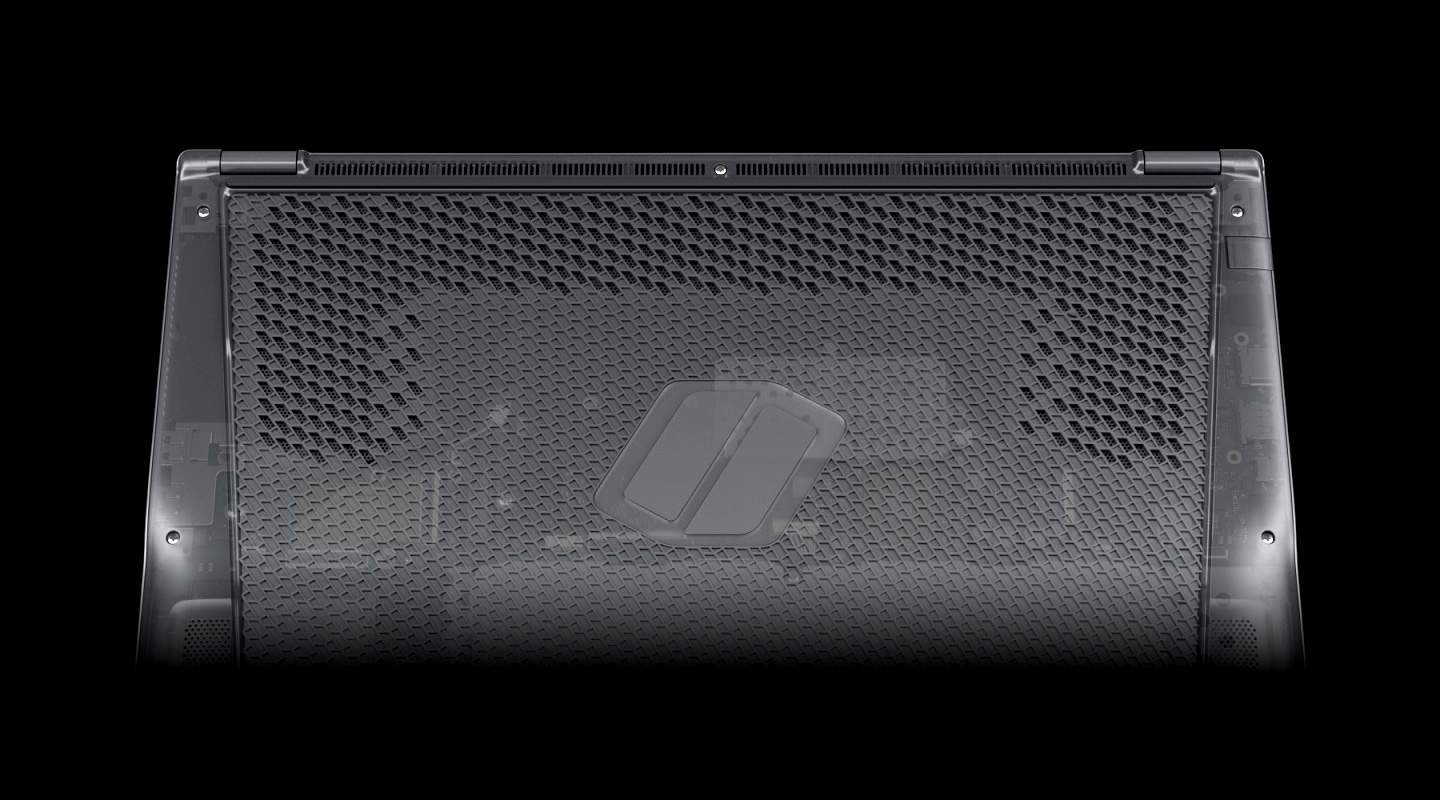
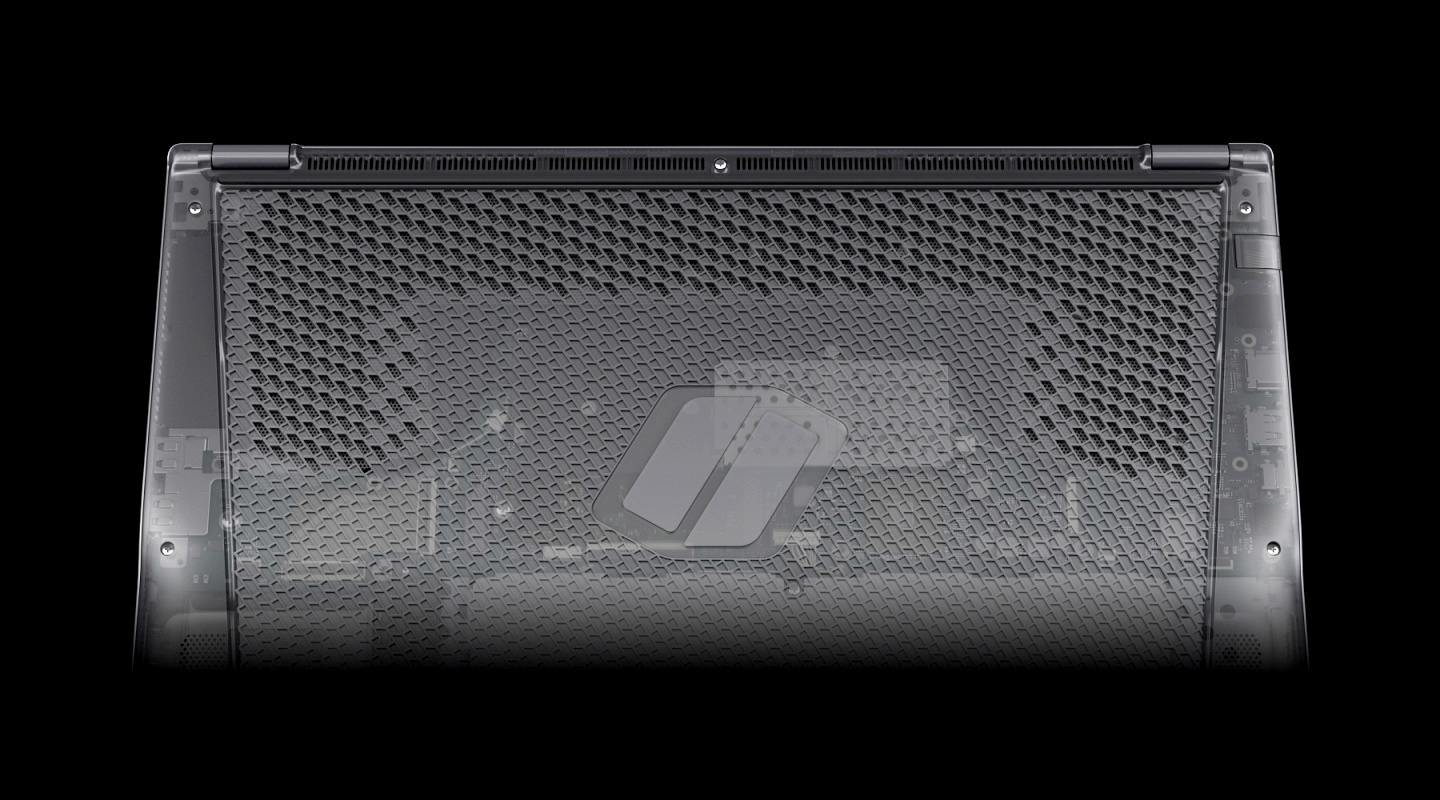
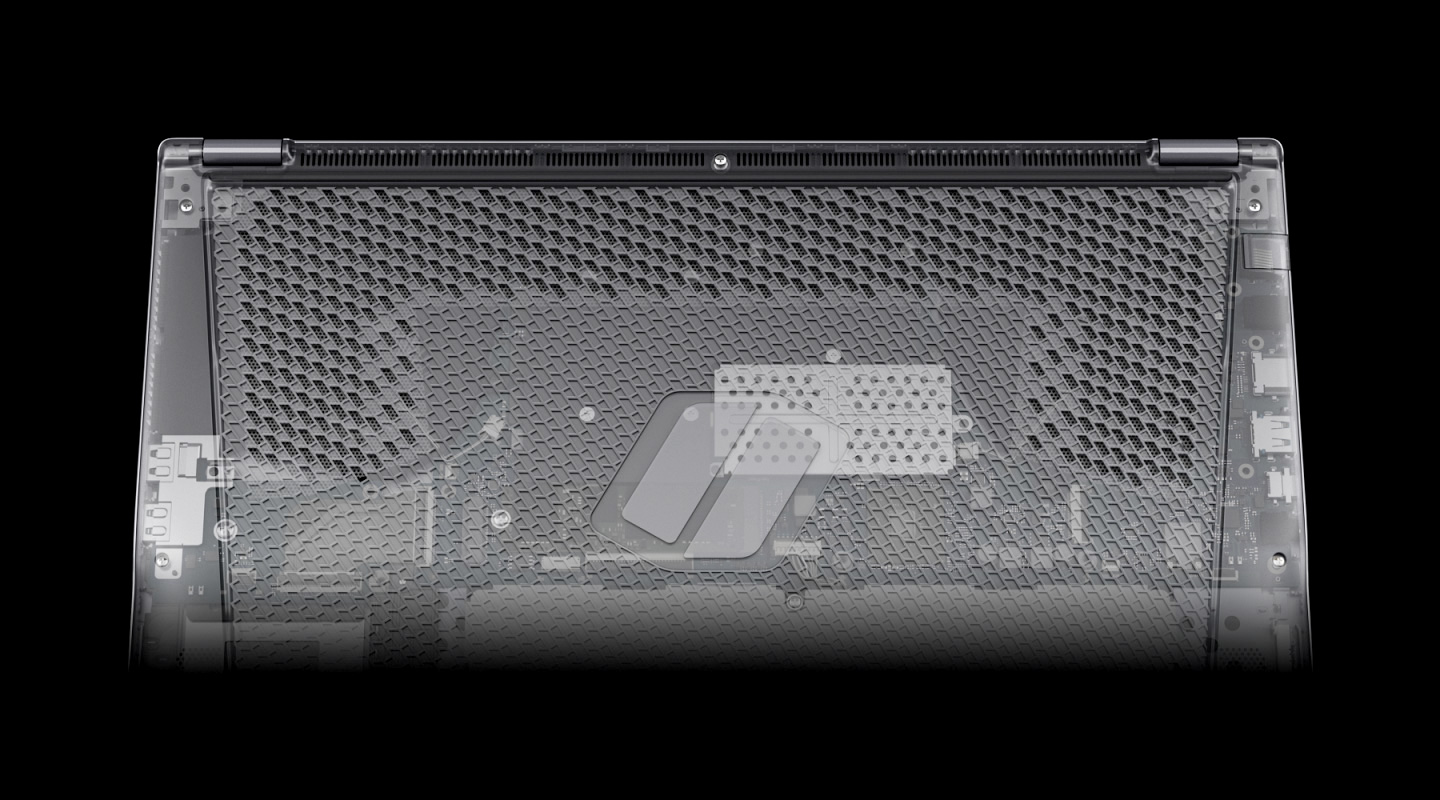
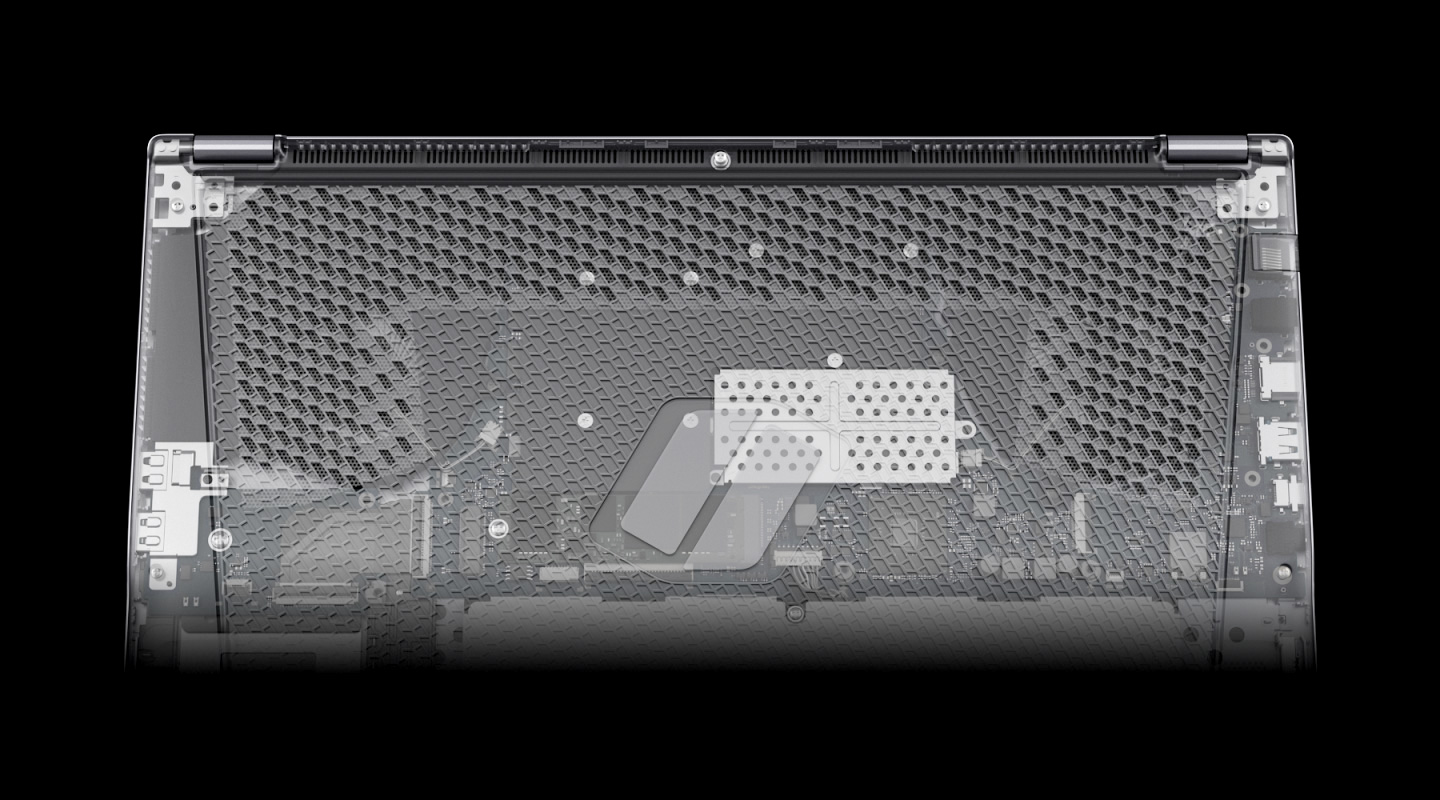
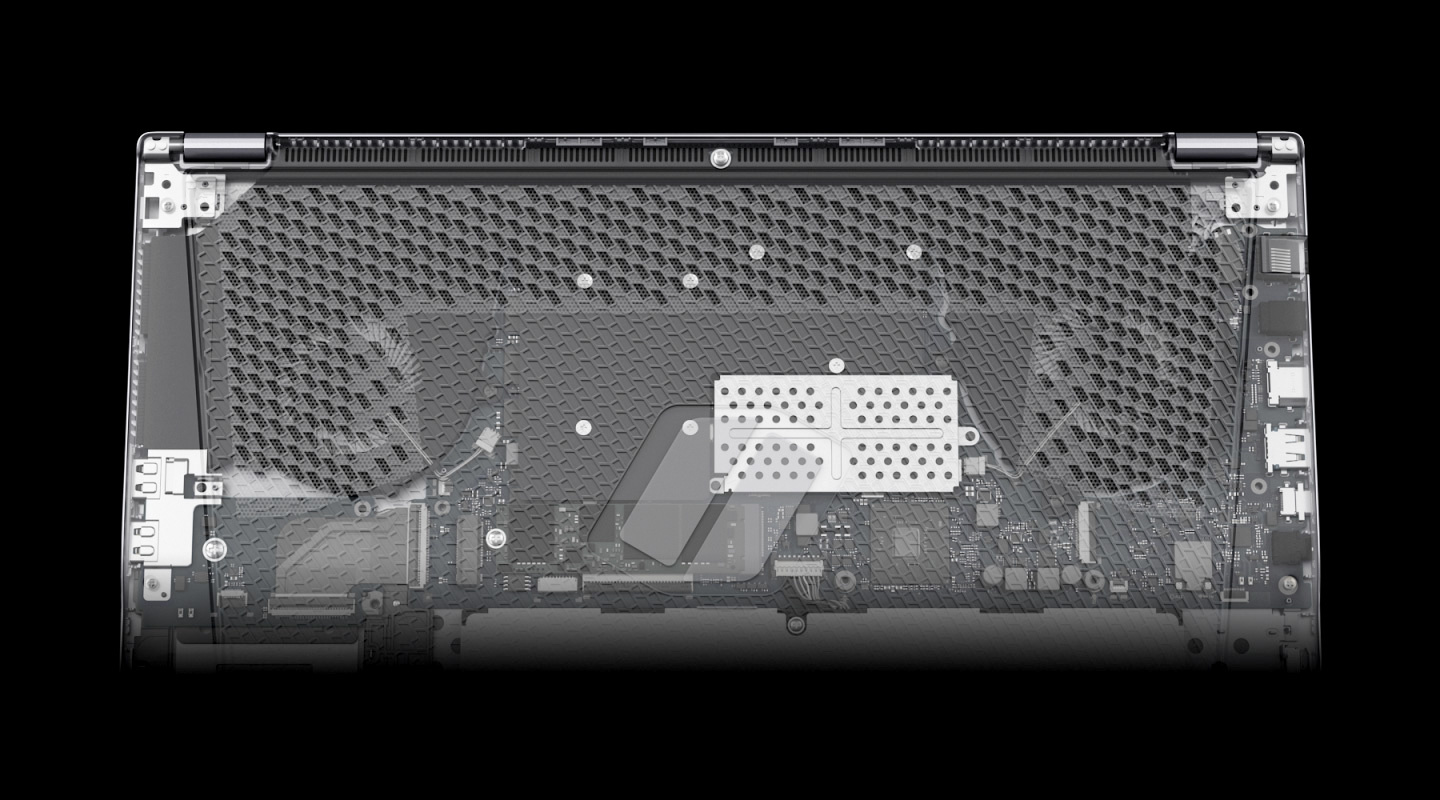
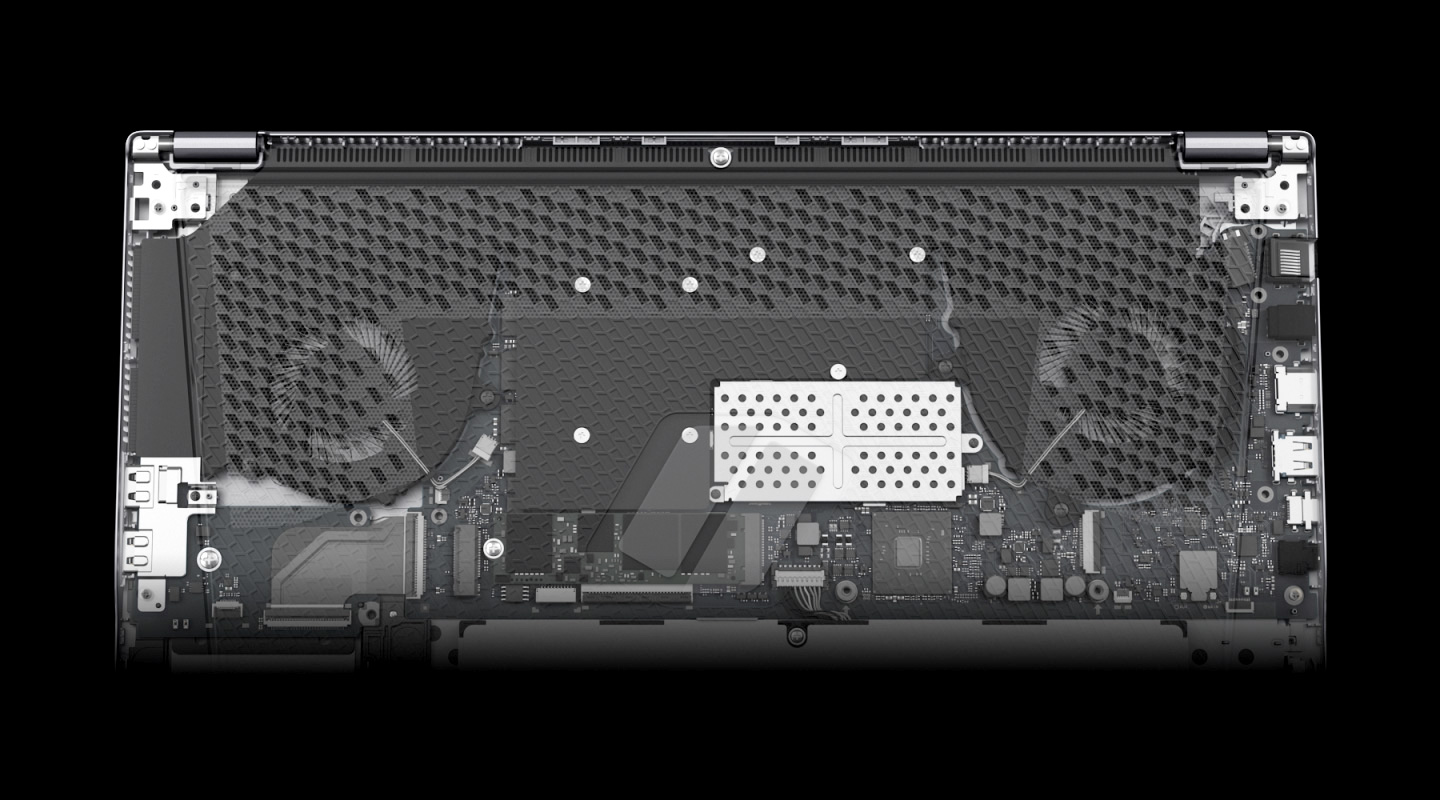
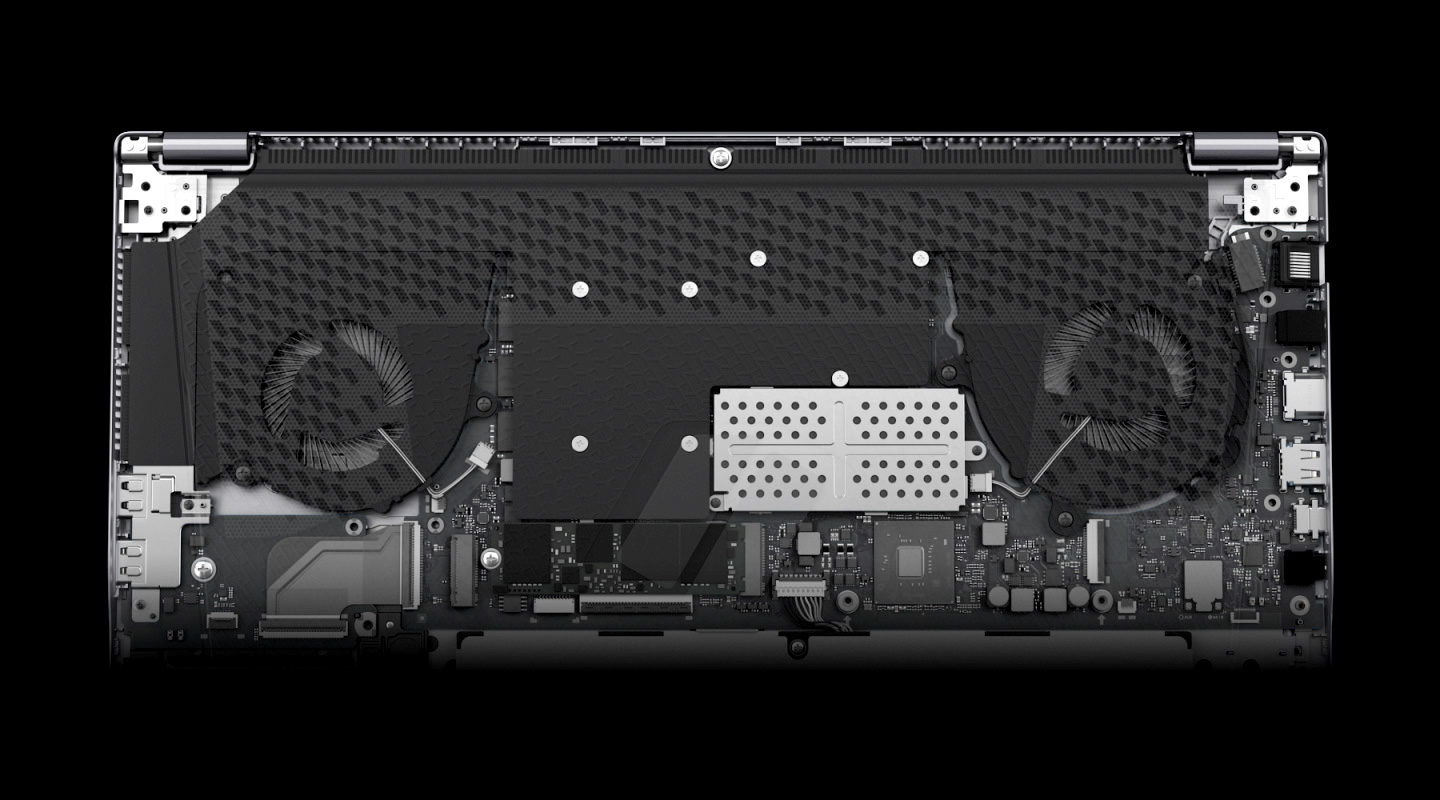
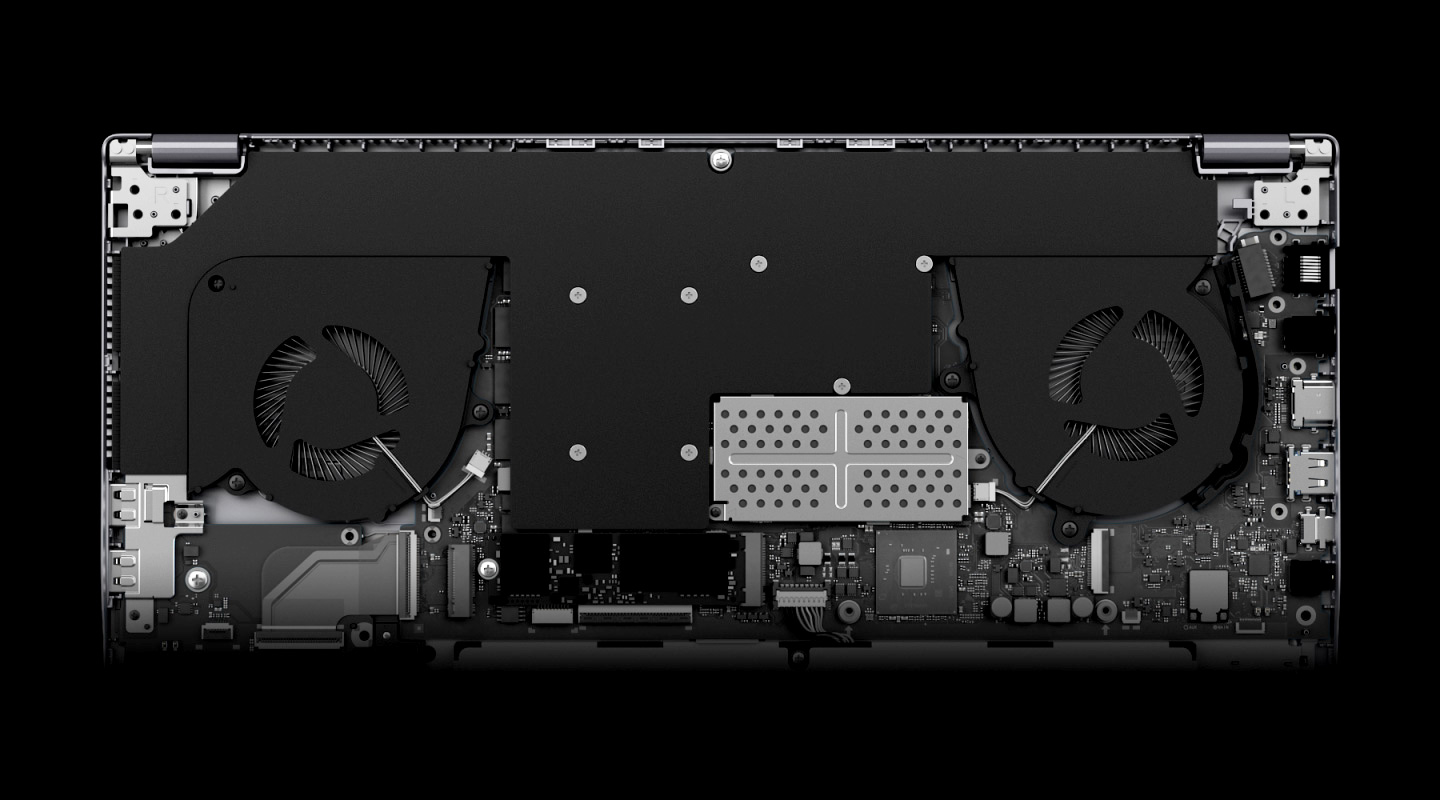
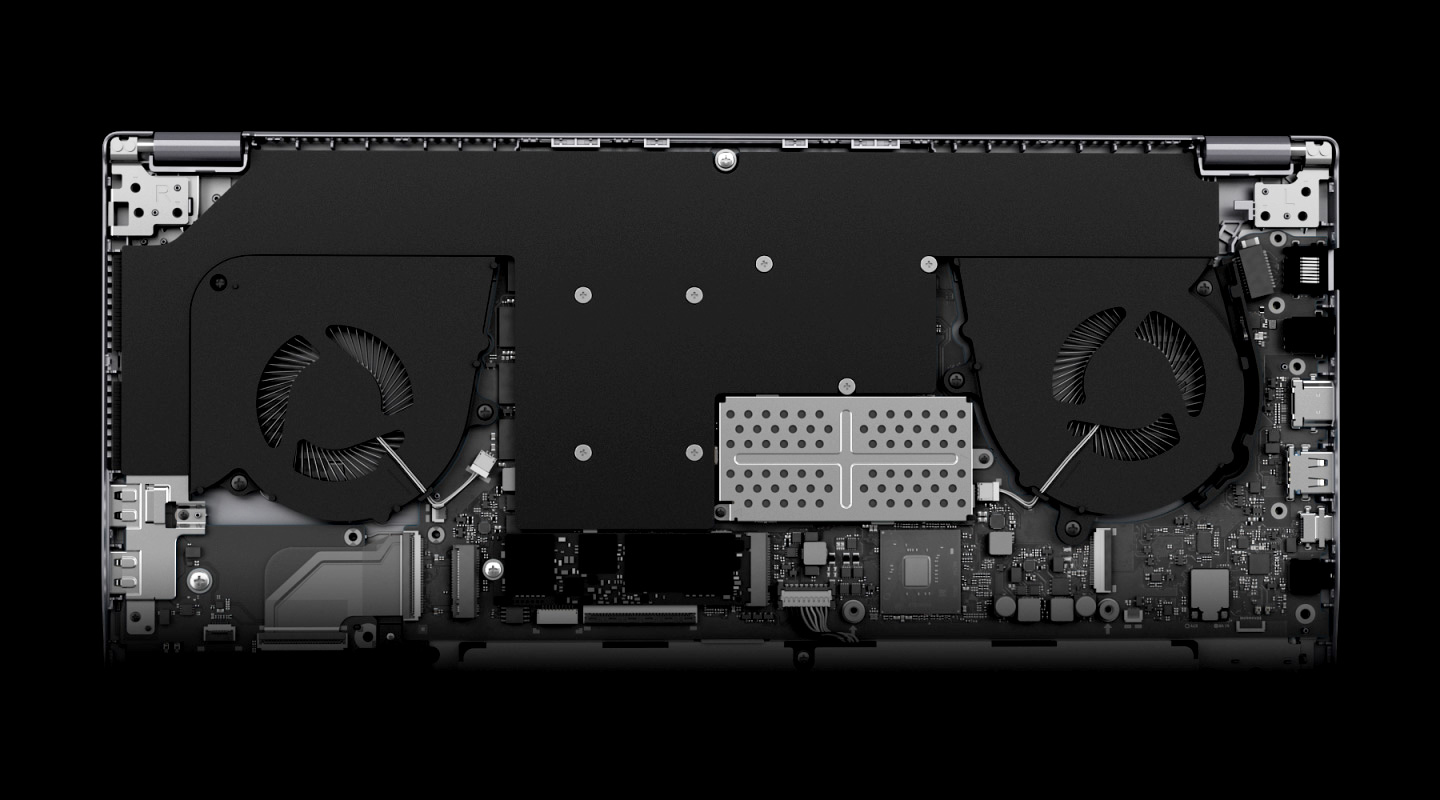
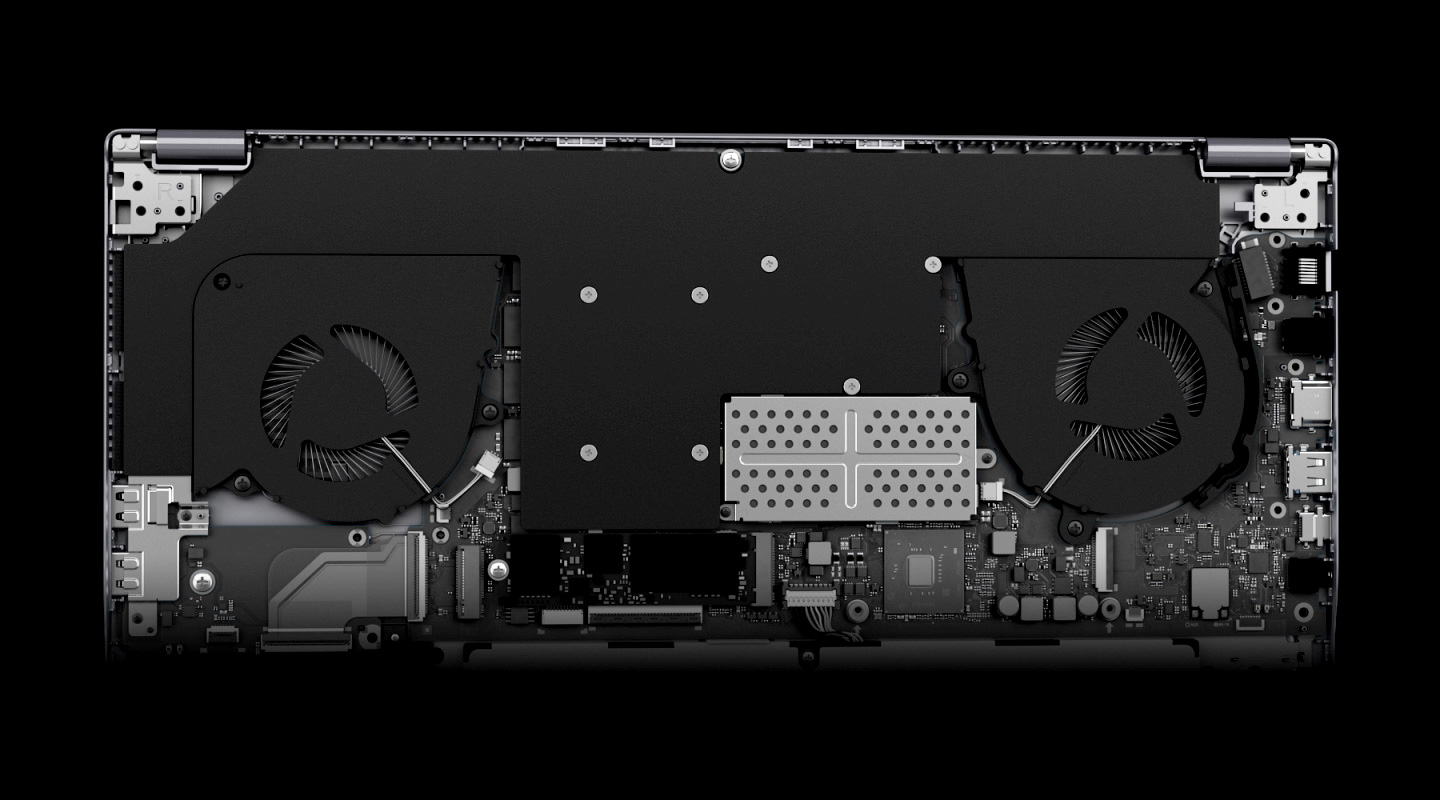
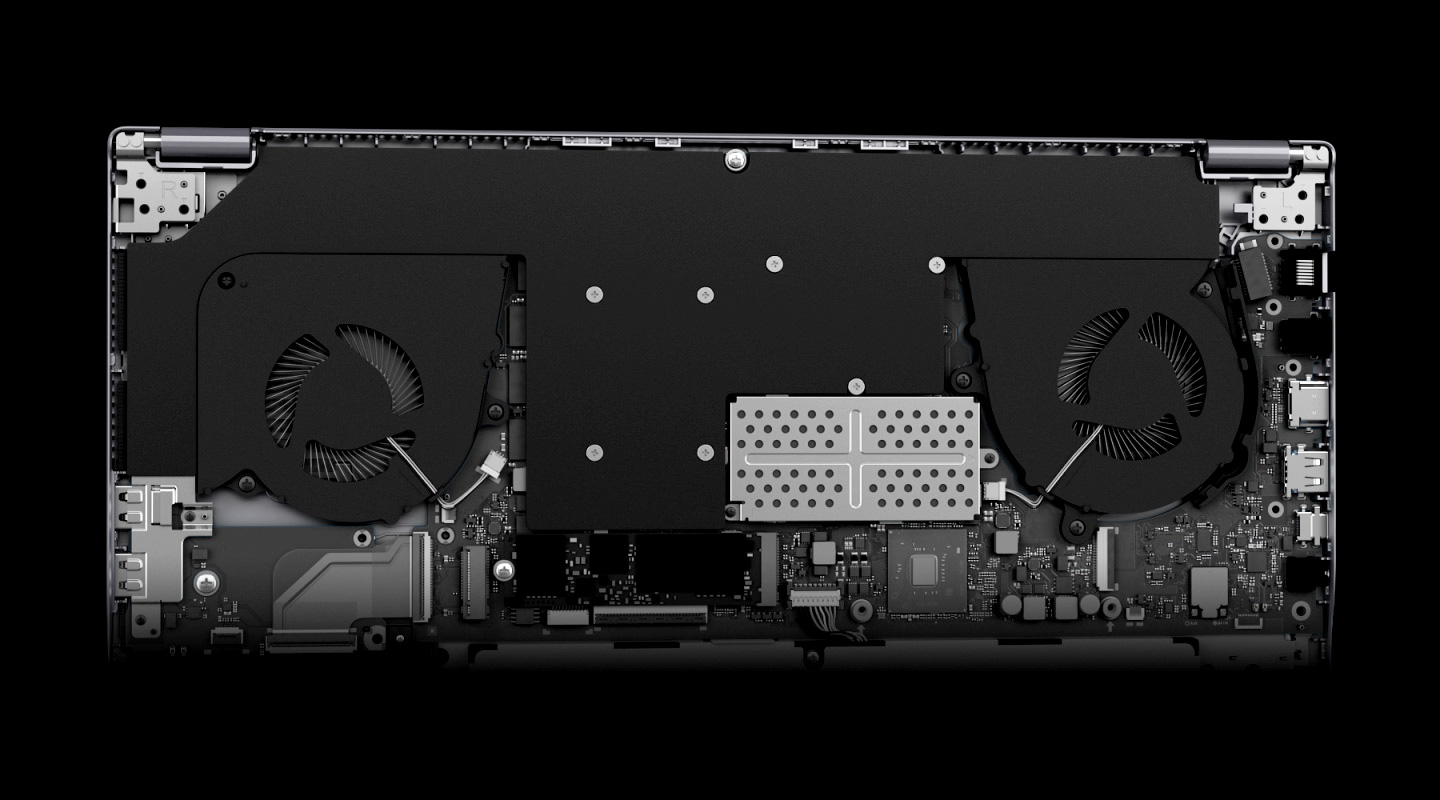
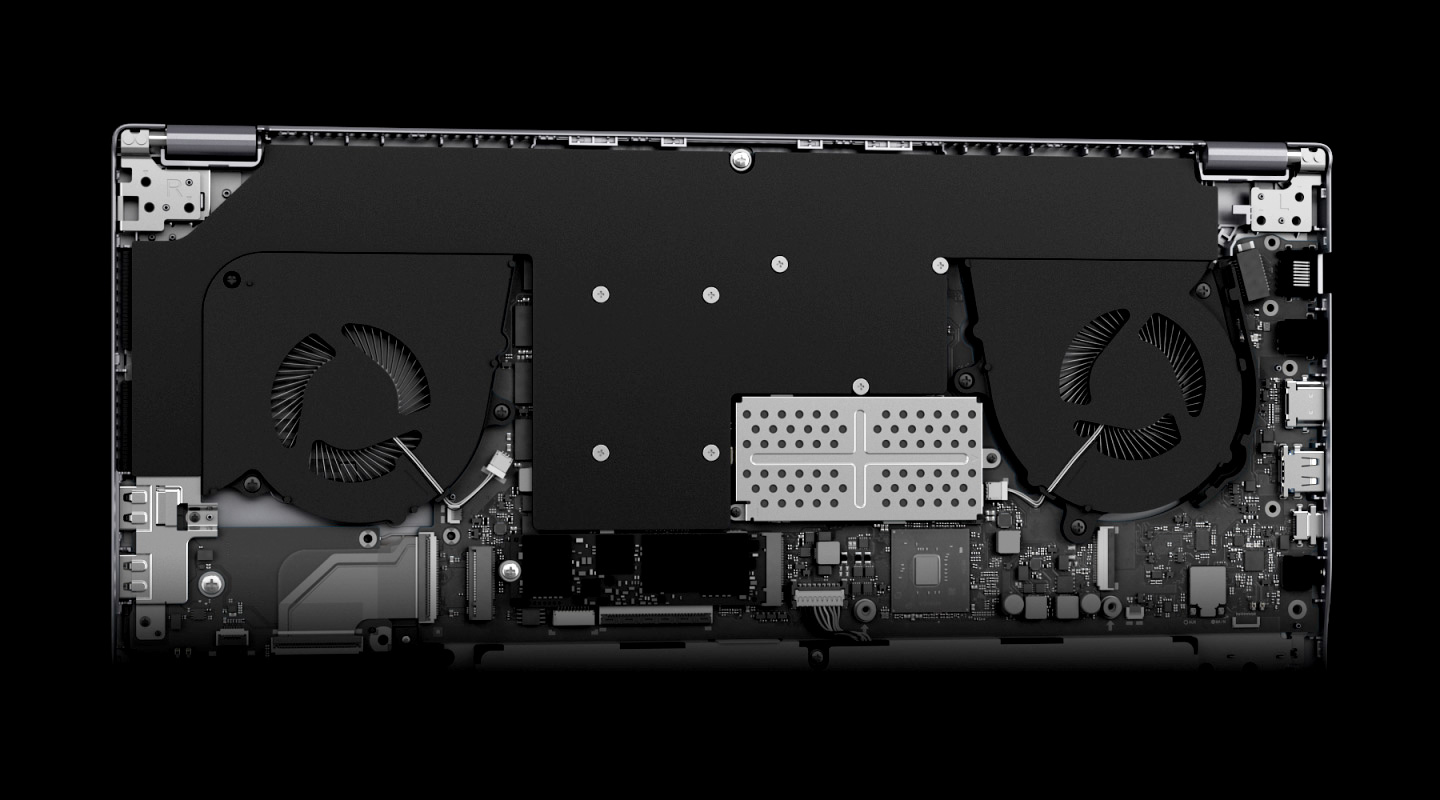
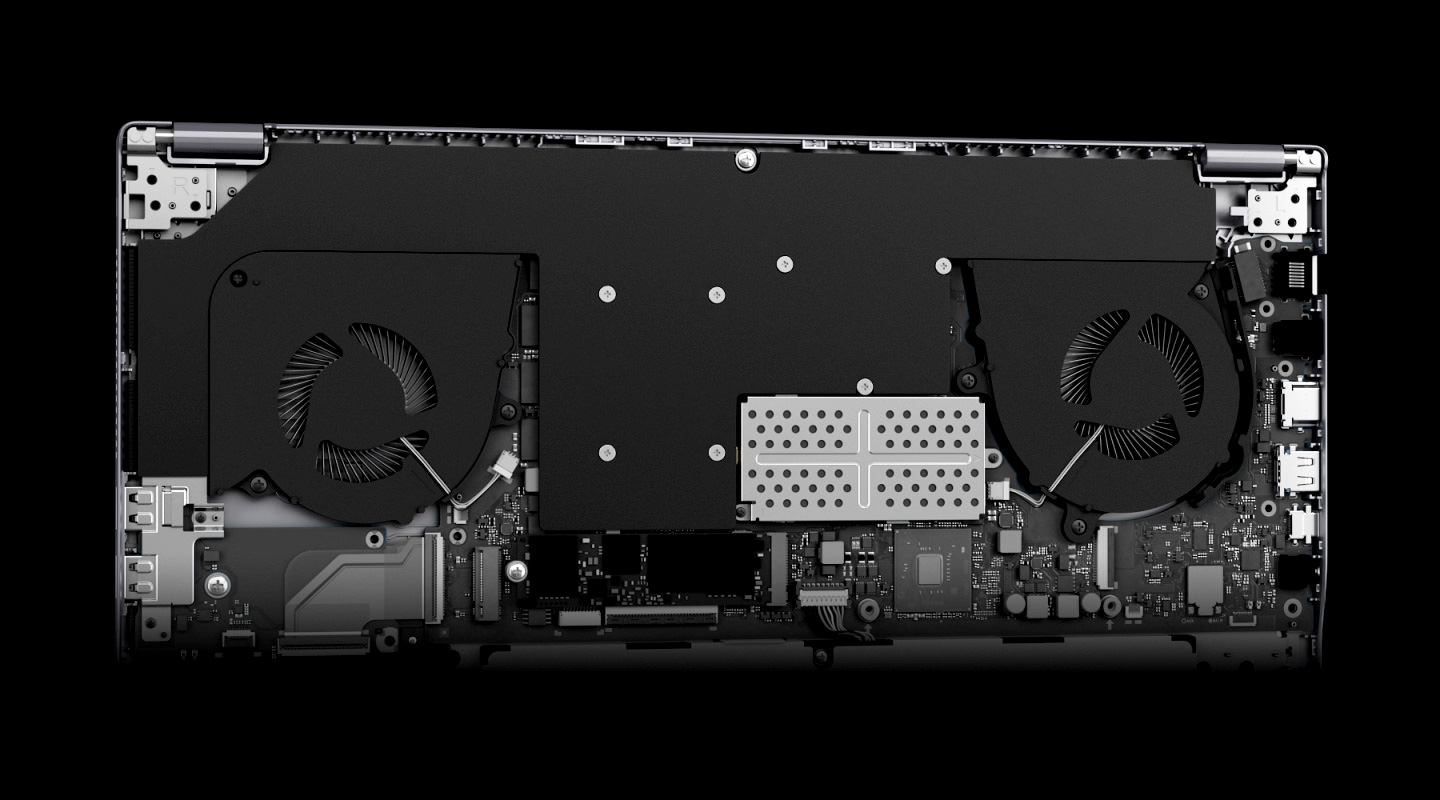
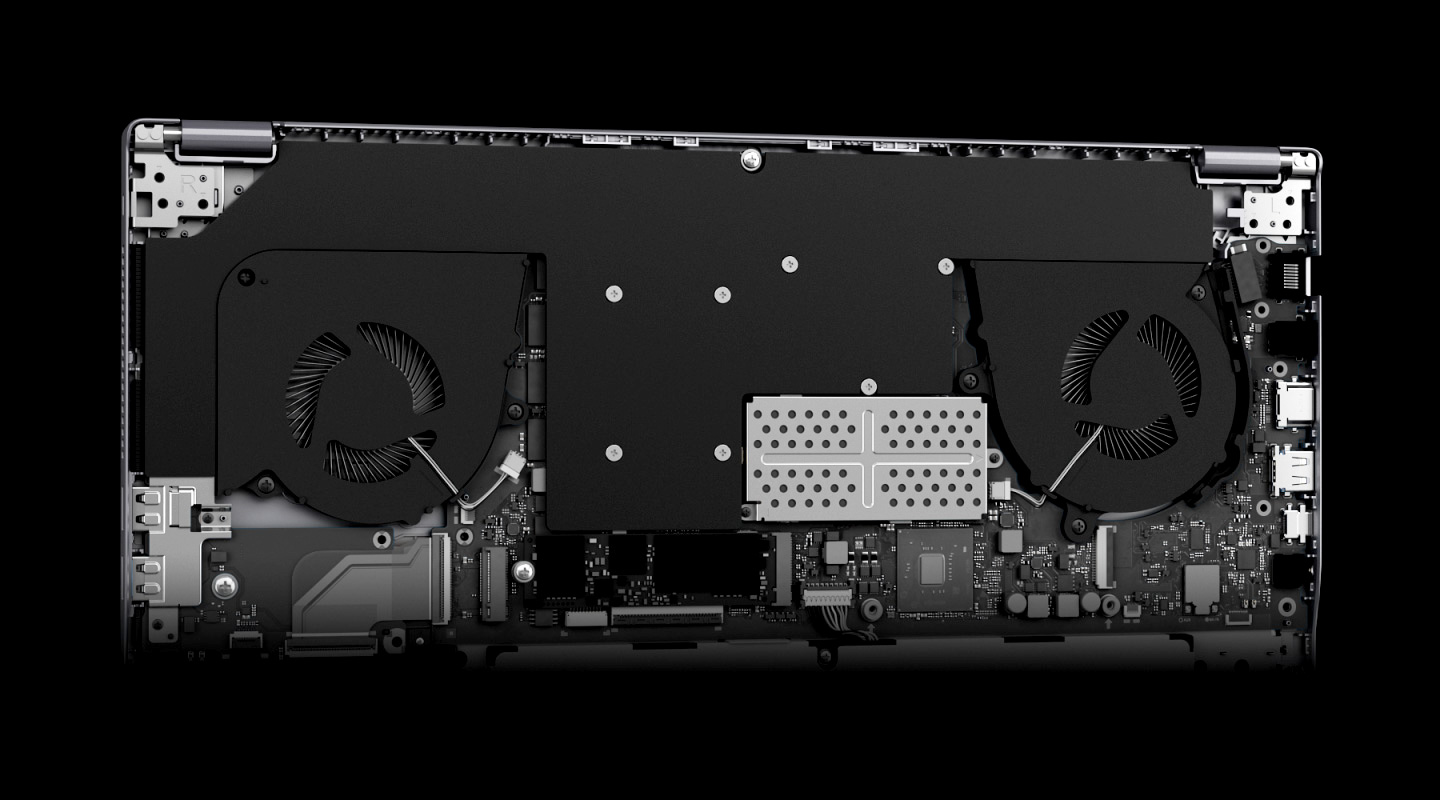
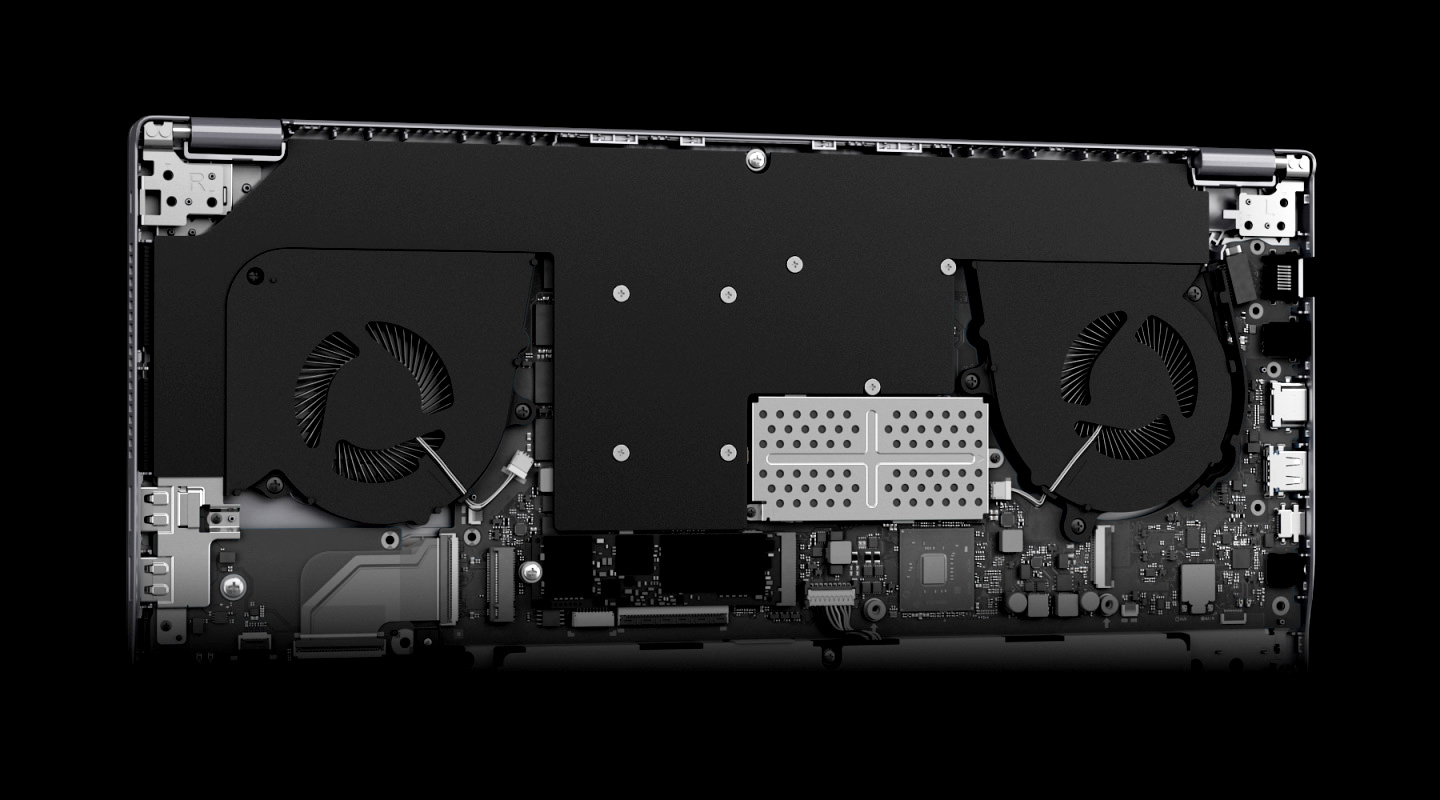
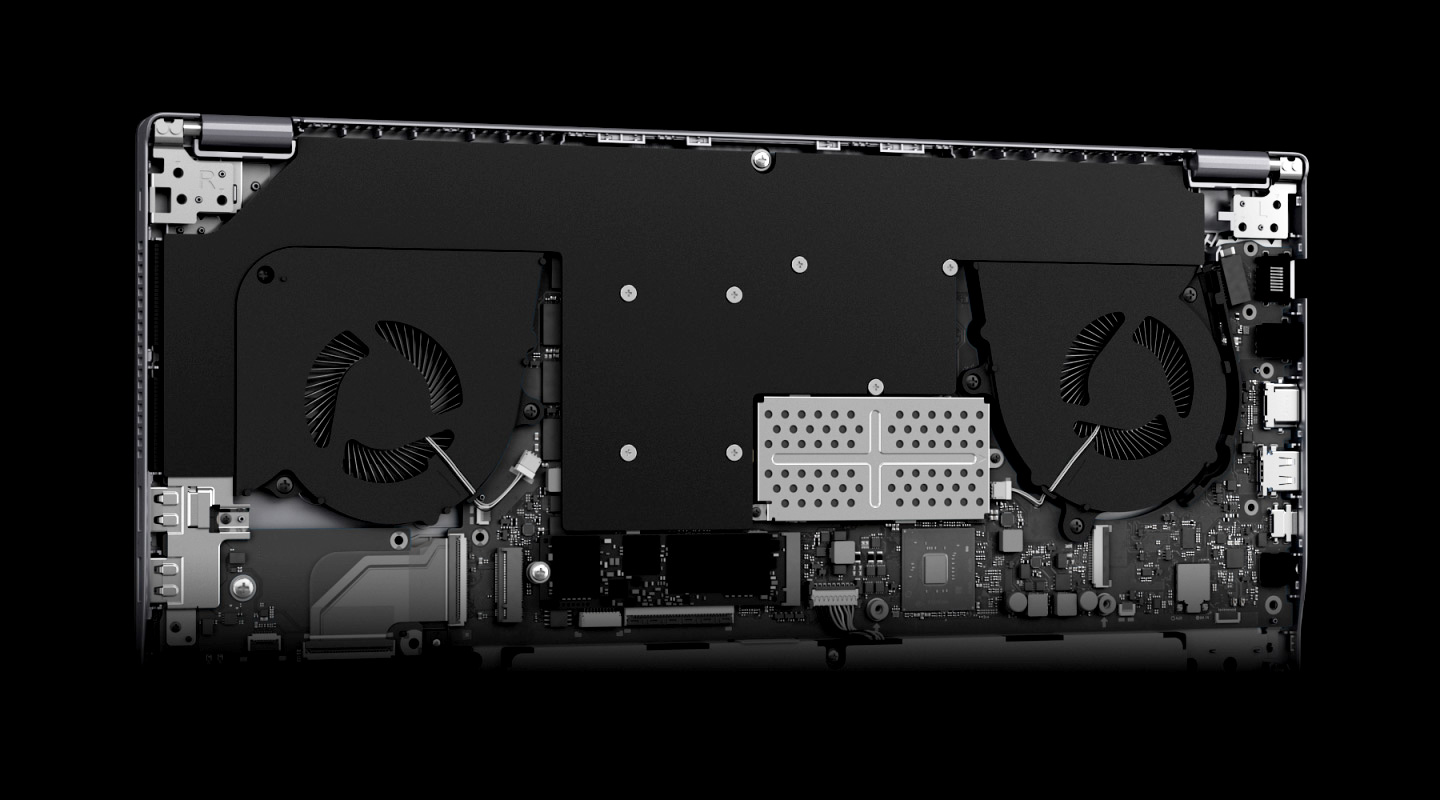
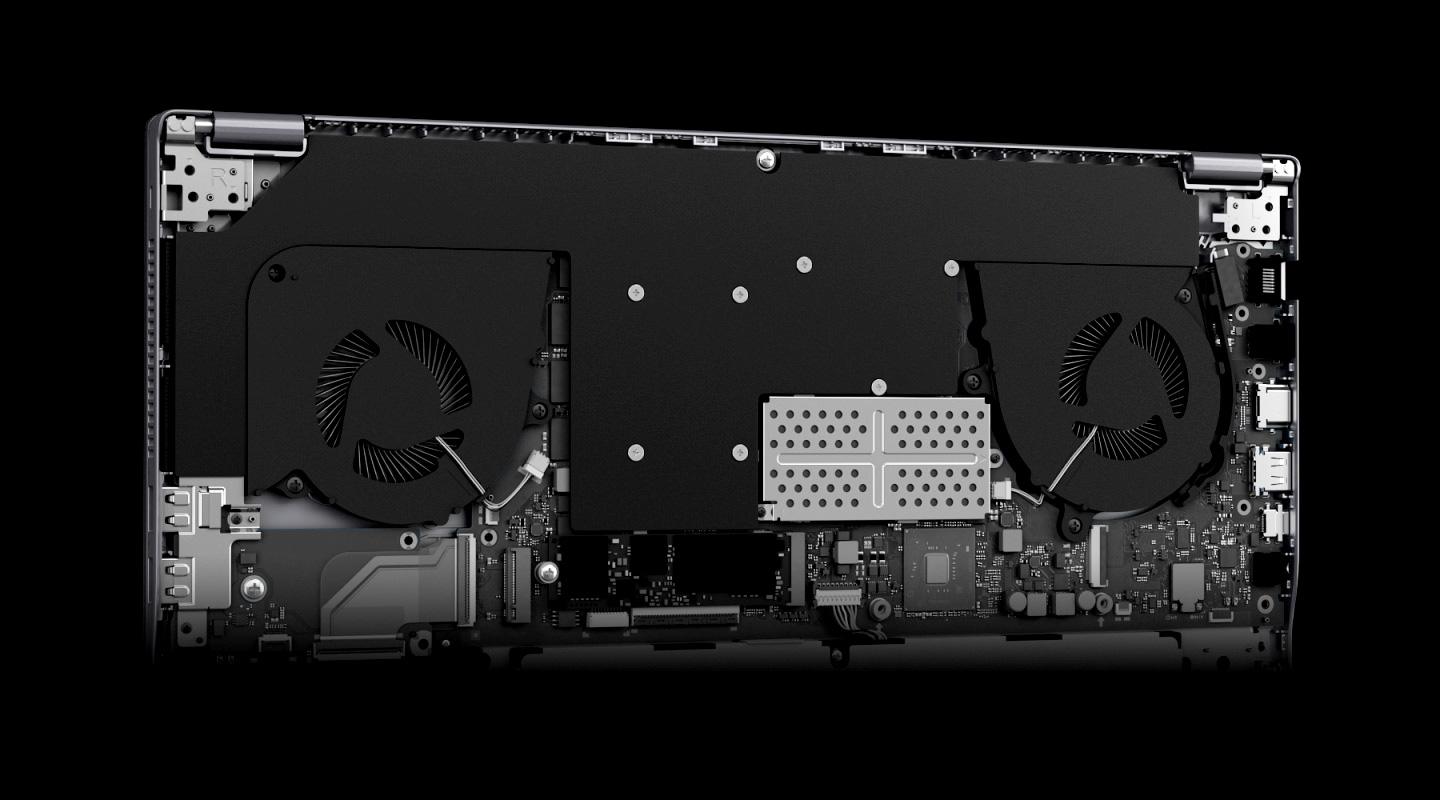
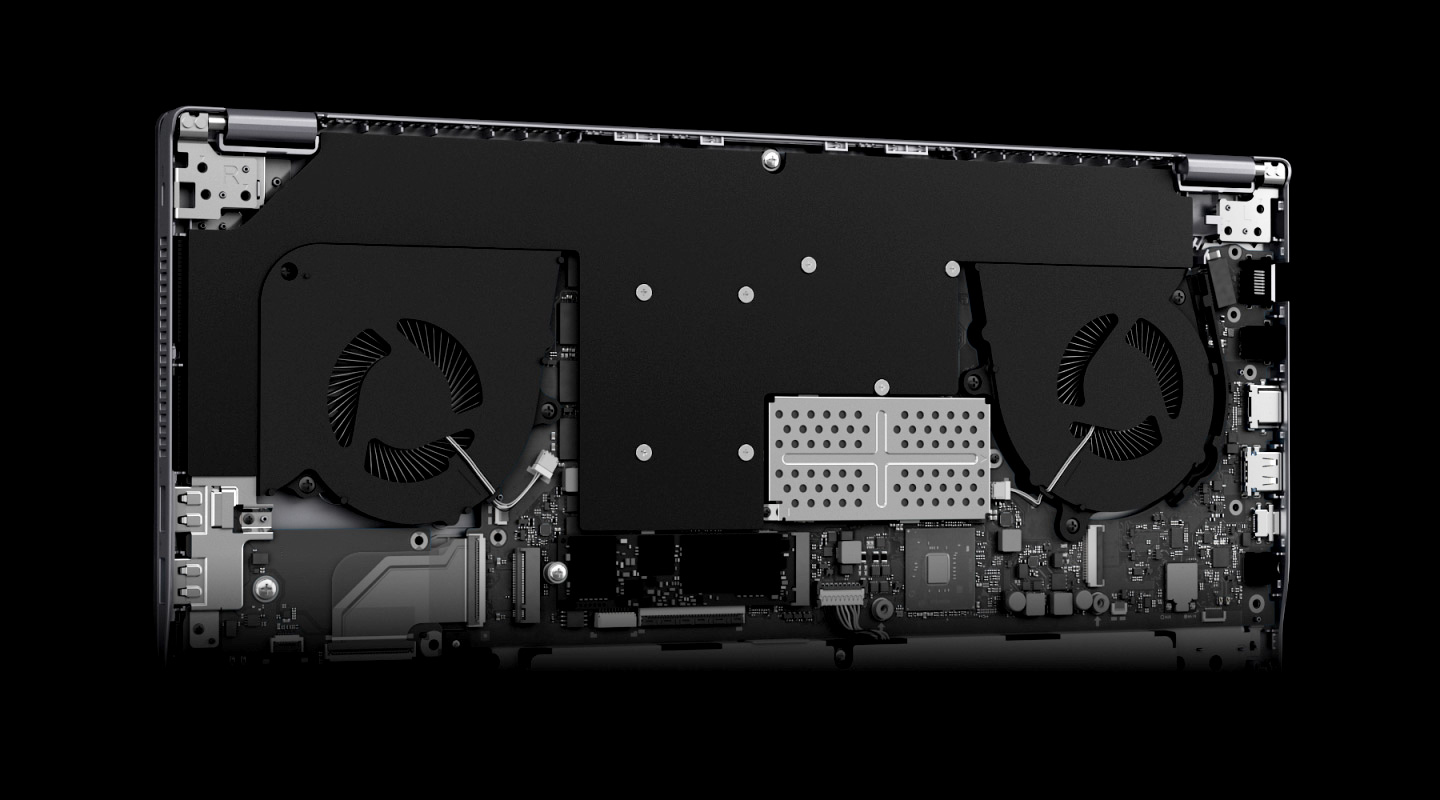
Z AeroFlow
Cooling Design effectively pushes cool air in and hot air out
Custom designed vapor chamber & heat pipe
Edge to edge for optimal heat management
Ultraslim Z Blade Blowers
Fluid dynamic bearing & Liquid Crystal Polymer(LCP)
Z AeroFlow Cooling Design
Unique side-by-side keyboard and touchpad positioning, lower down on the device, provides a further cooling performance boost. Pulling in air from both the top and bottom of the device at the same time lets the air circulate better inside your device, expelling heat via side- and back-mounted vents with incredible efficiency.
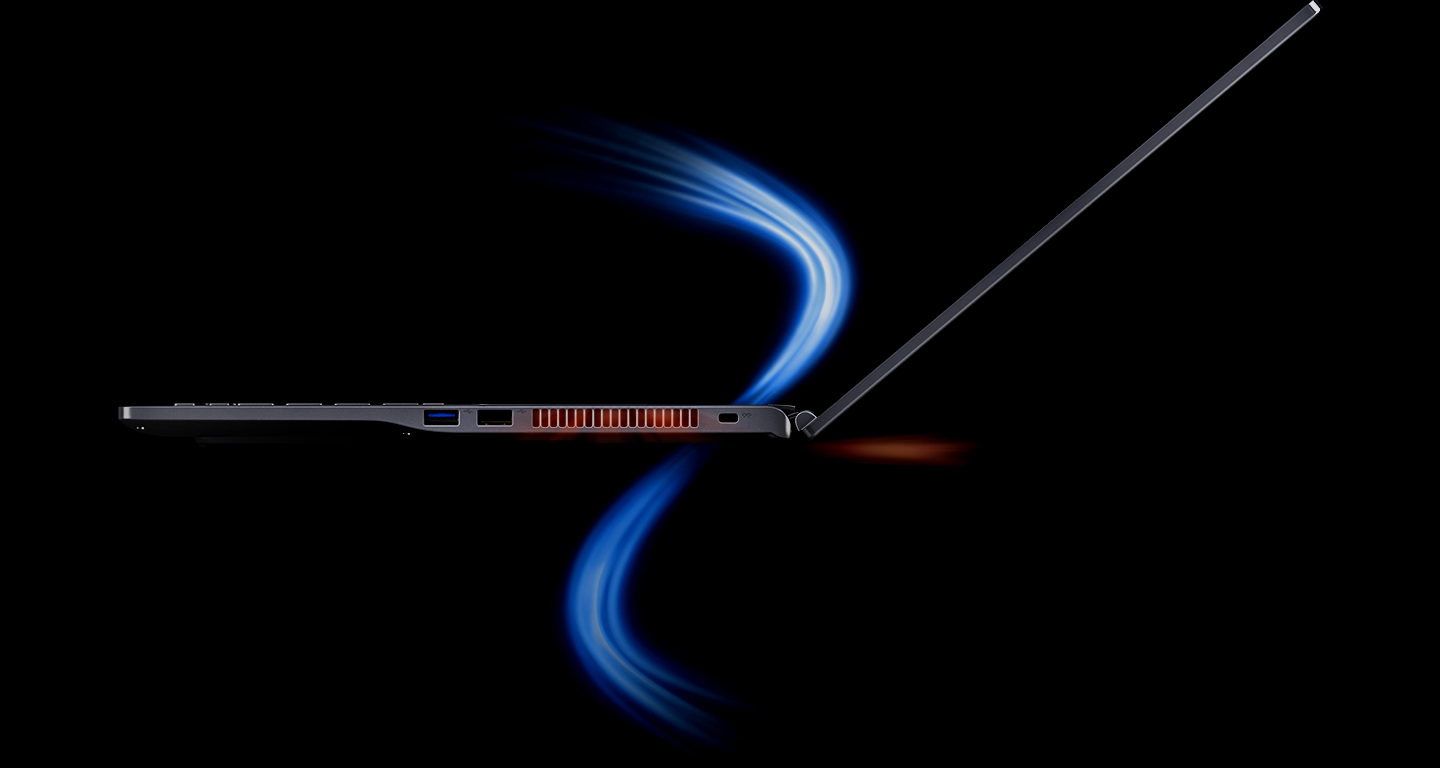
Accelerated Airflow
With an innovative Z AeroFlow cooling design, air comes in directly to the Z Blade Blowers via air vents located at the top and bottom of the device. The air cools the vapor chamber and directs heat generated by the Odyssey Z through its Z Blade Blowers, which expel the heat.
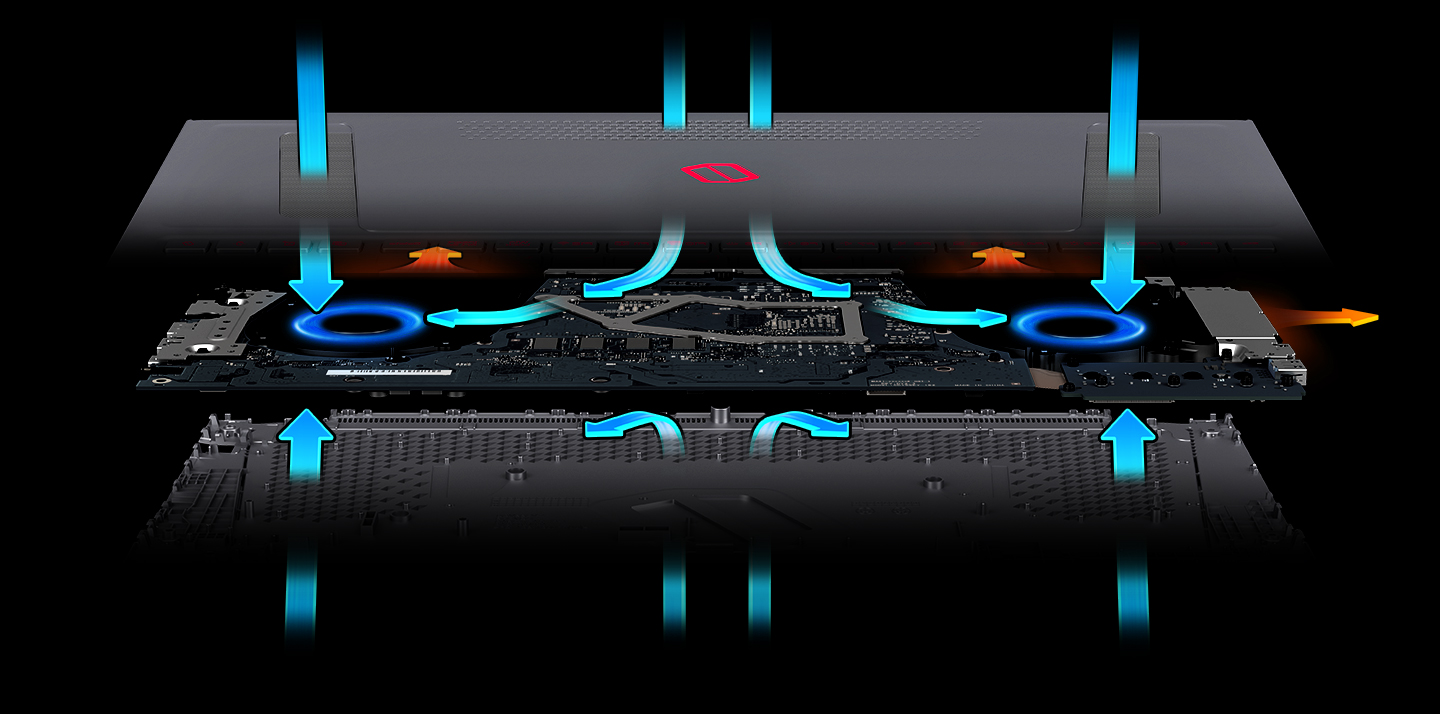
Dynamic Spread Vapor Chamber
Thanks to its Vapor Chamber technology, the Samsung Notebook Odyssey Z spreads heat quickly and dynamically, lowering internal pressure, which allows water to boil at 40-50°C. That enables to absorb the huge heat quickly by the phase change from water to vapor, speeding up heat transfer quicker as vapor passes through the chamber. Fan-cooled water returns to the heat source along the copper powder wick and double mesh layer by capillary force, lowering temperatures for optimal heat management.
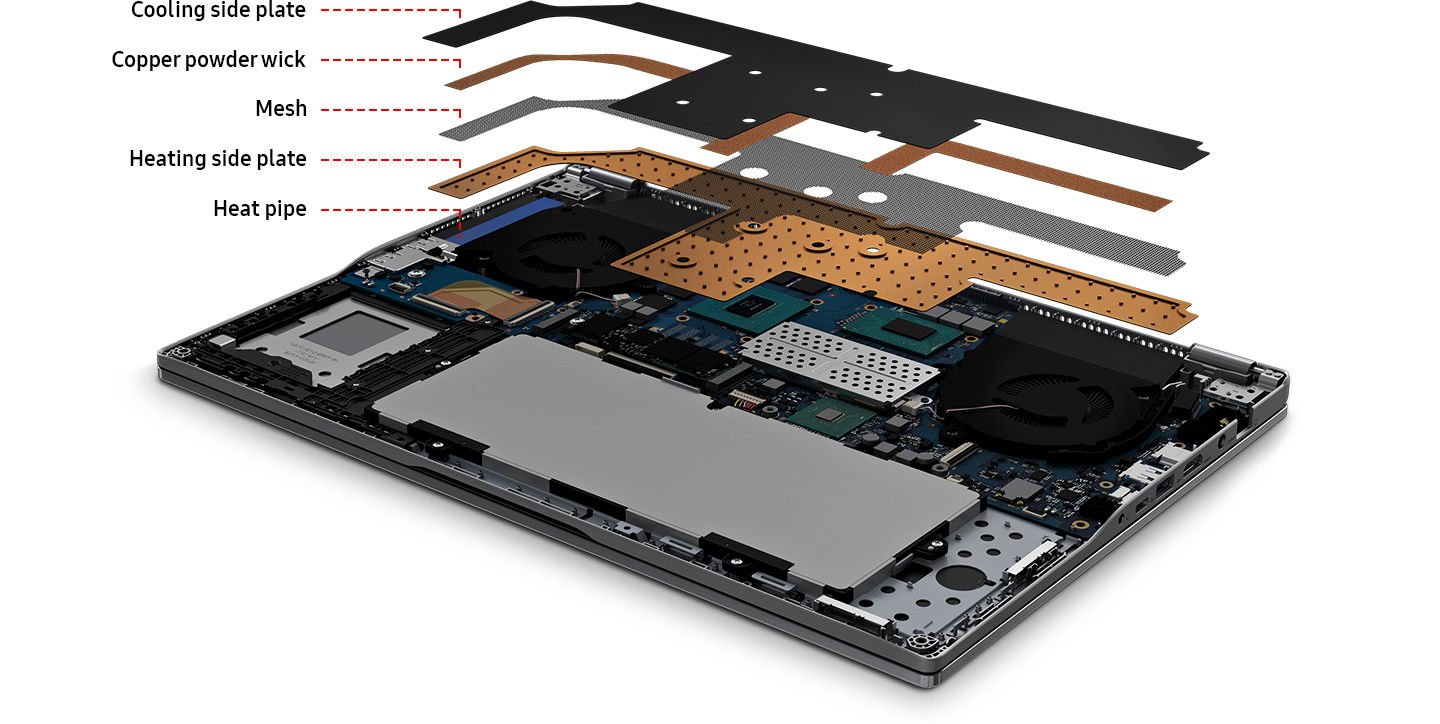
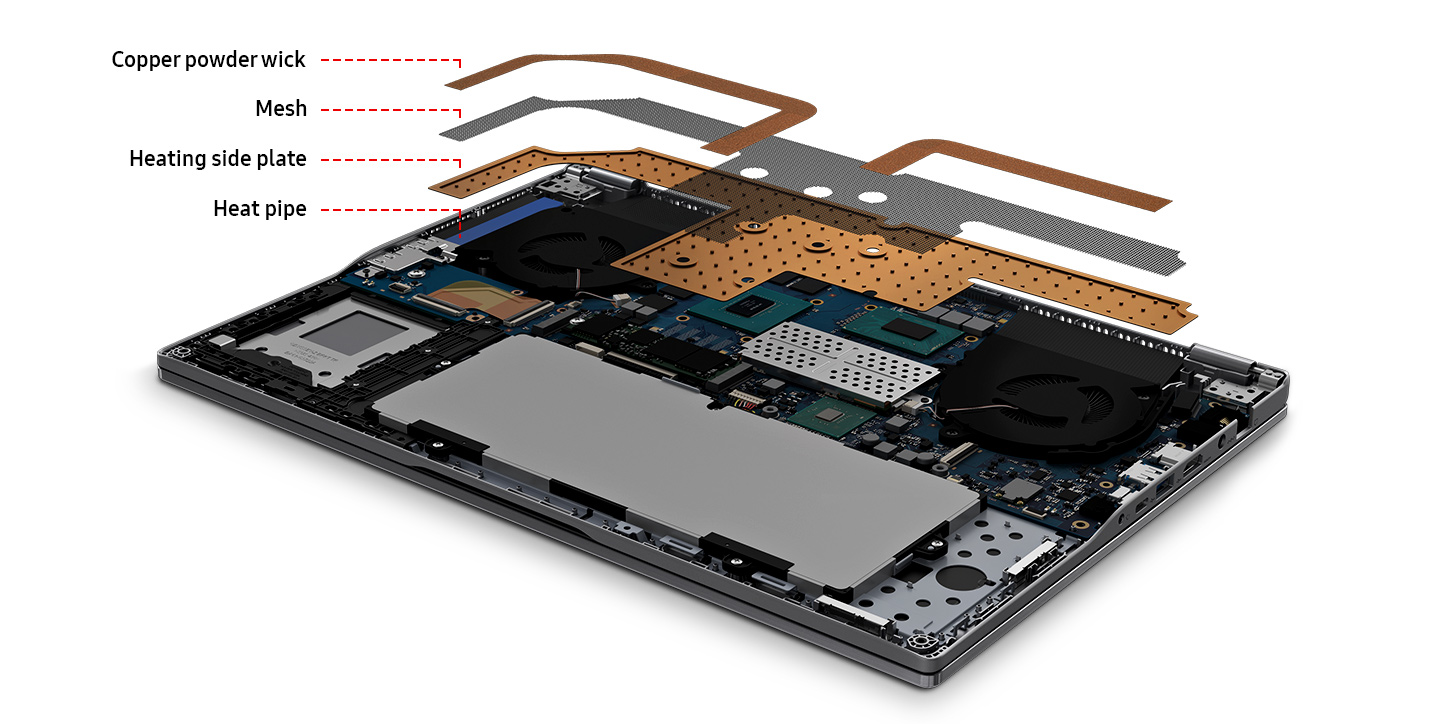
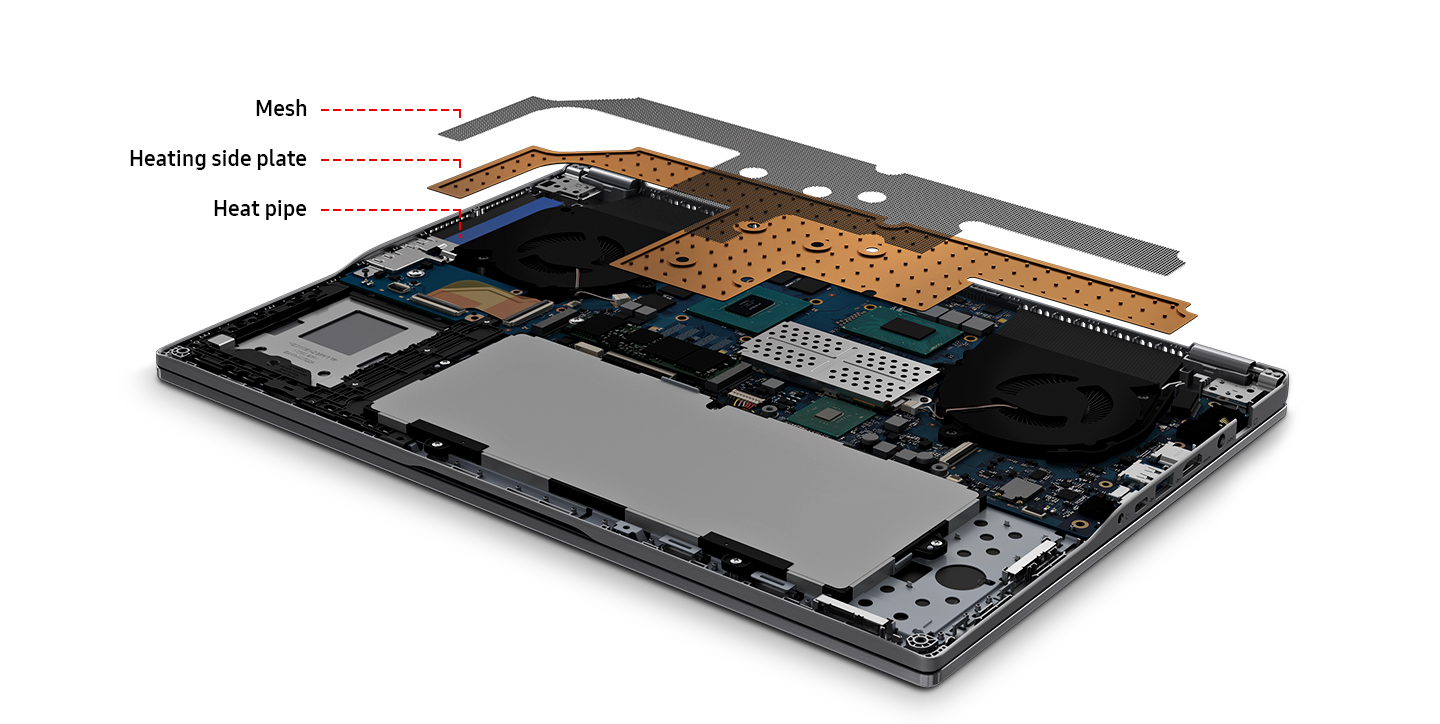
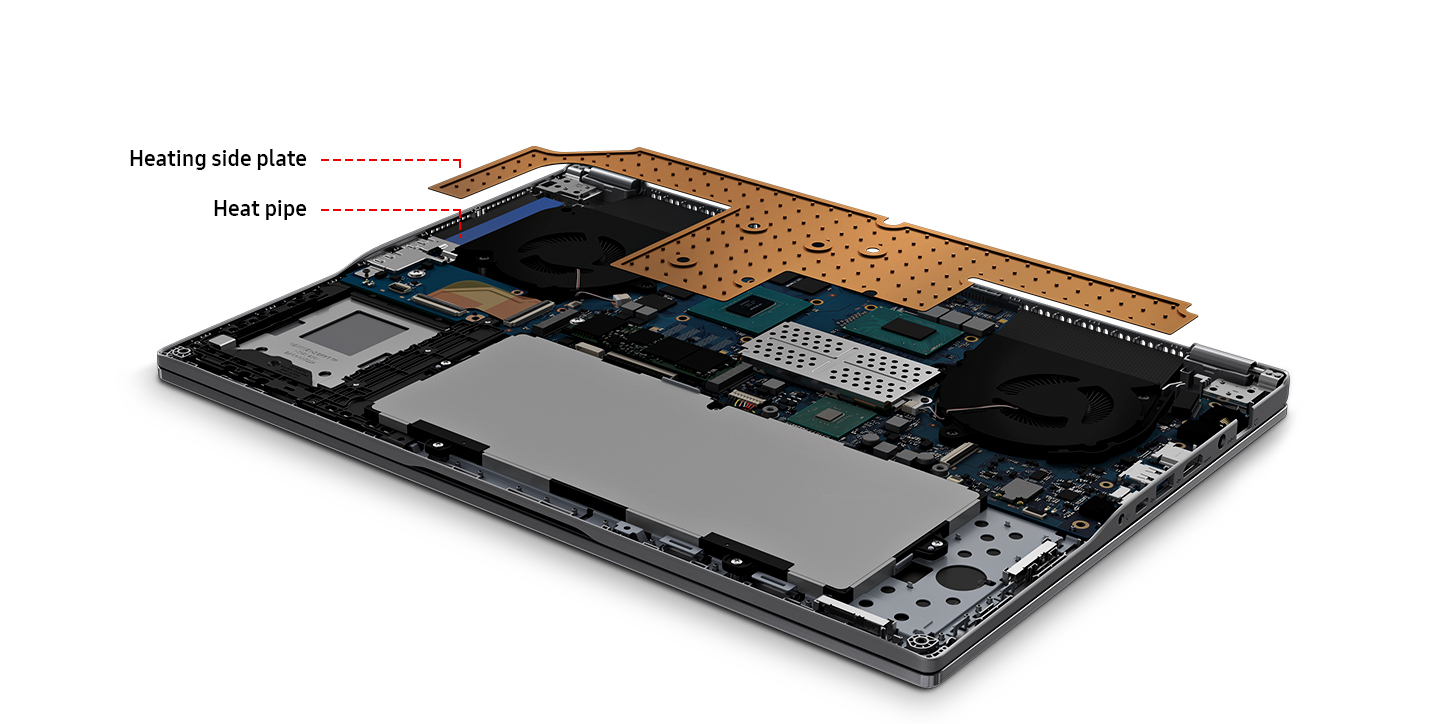


Heat pipe
Heat dissipation is easier when you widen the range it can spread over. With its customized heat pipes, the Samsung Notebook Odyssey Z does precisely that ― yet another boost for maximal cooling efficiency.
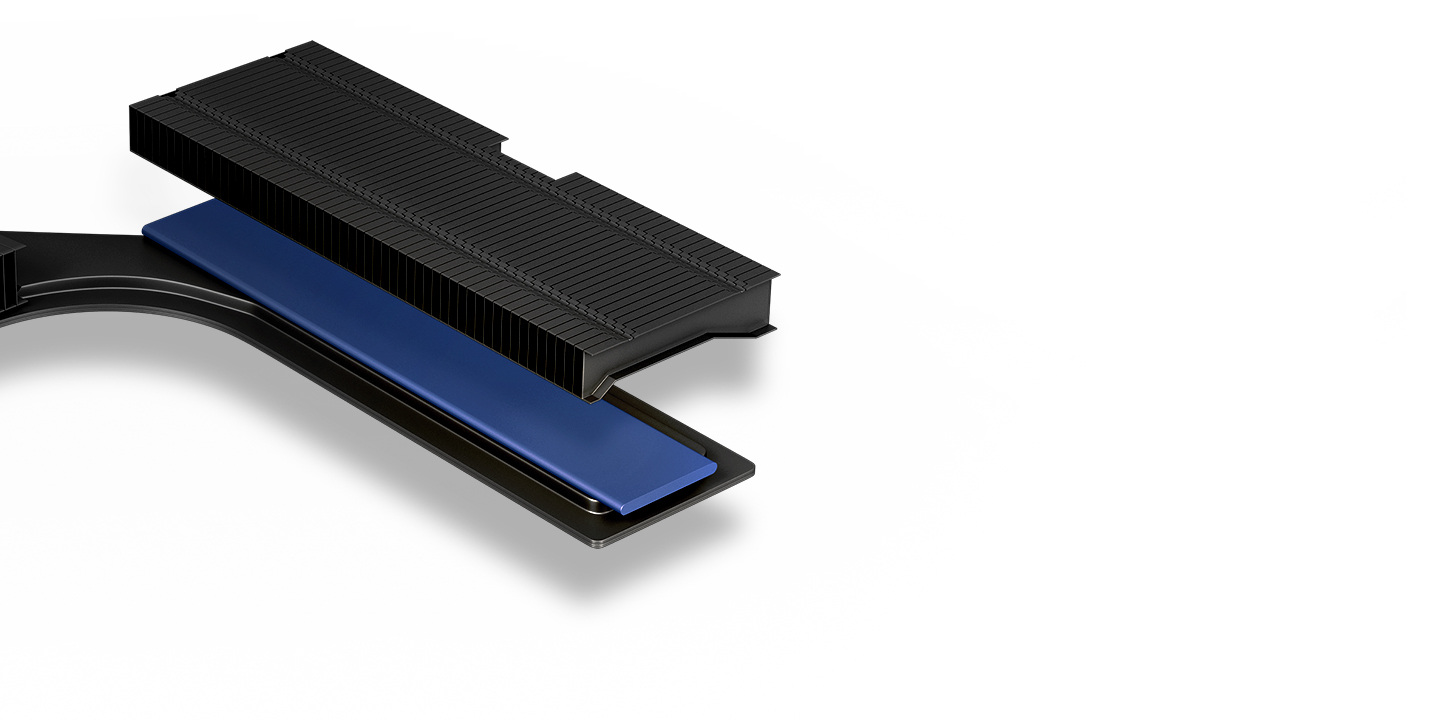
Ultra-efficient Dual Blowers System
Effective heat distribution and emission is easier with the Odyssey Z’s CPU- and GPU-cooling dual Z Blade blowers. The fans increase overall cooling efficiency, allowing air to flow evenly ―and delivering higher performance for longer.

Z Blade Blower
The Odyssey Z is equipped with innovative, dual Z Blade Blowers featuring 53 durable LCP(Liquid Crystal Polymer) blades on each unit with gaps of just 0.35mm between each blade. These blowers can produce higher-pressure, higher-volume air flows than conventional fans. Plus, with fluid dynamic bearing technology incorporated, you and your device stay cool ― even when gameplay heats up.
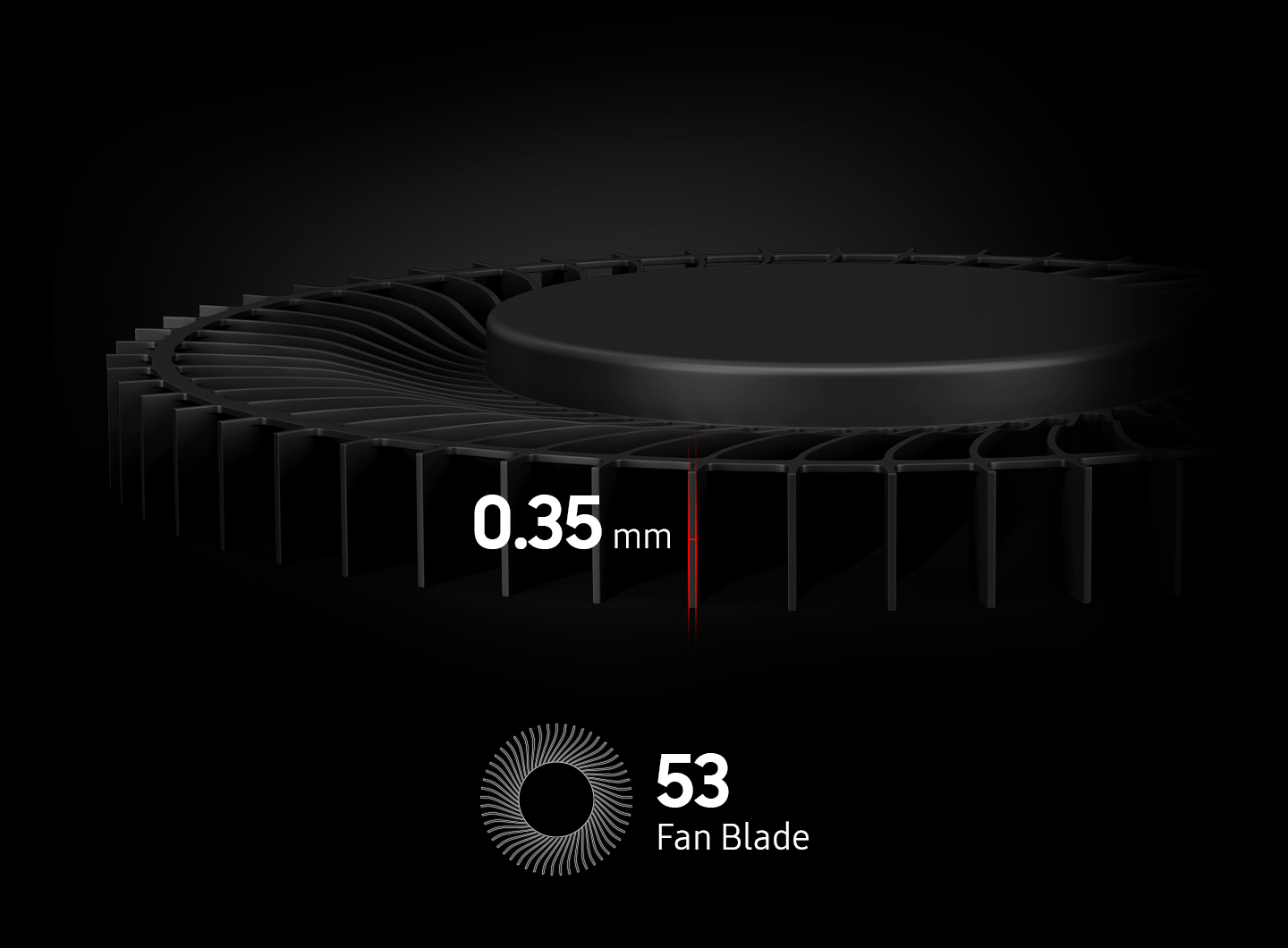
Full Power Graphics for Hardcore Gaming Sessions
NVIDIA® GeForce GTX 1060
Armed with an NVIDIA® GeForce GTX 1060 graphics card, the Samsung Notebook Odyssey Z delivers a dazzling gaming experience, even when you’re playing VR titles or other graphically demanding games.

Experience Hexacore Performance
8th-Gen Intel® Core™ i7 CPU
Fitted with an 8th-generation Intel® Coffee Lake H Core™ i7 processor, the Samsung Notebook Odyssey Z takes device power to a whole new level. With 6 cores and 12 threads, and CPU speeds ranging from 2.2GHz to a breathtaking 4.1GHz, it is also ideal for a range of demanding non-gaming tasks, including high-resolution video editing, 3D rendering and much more.
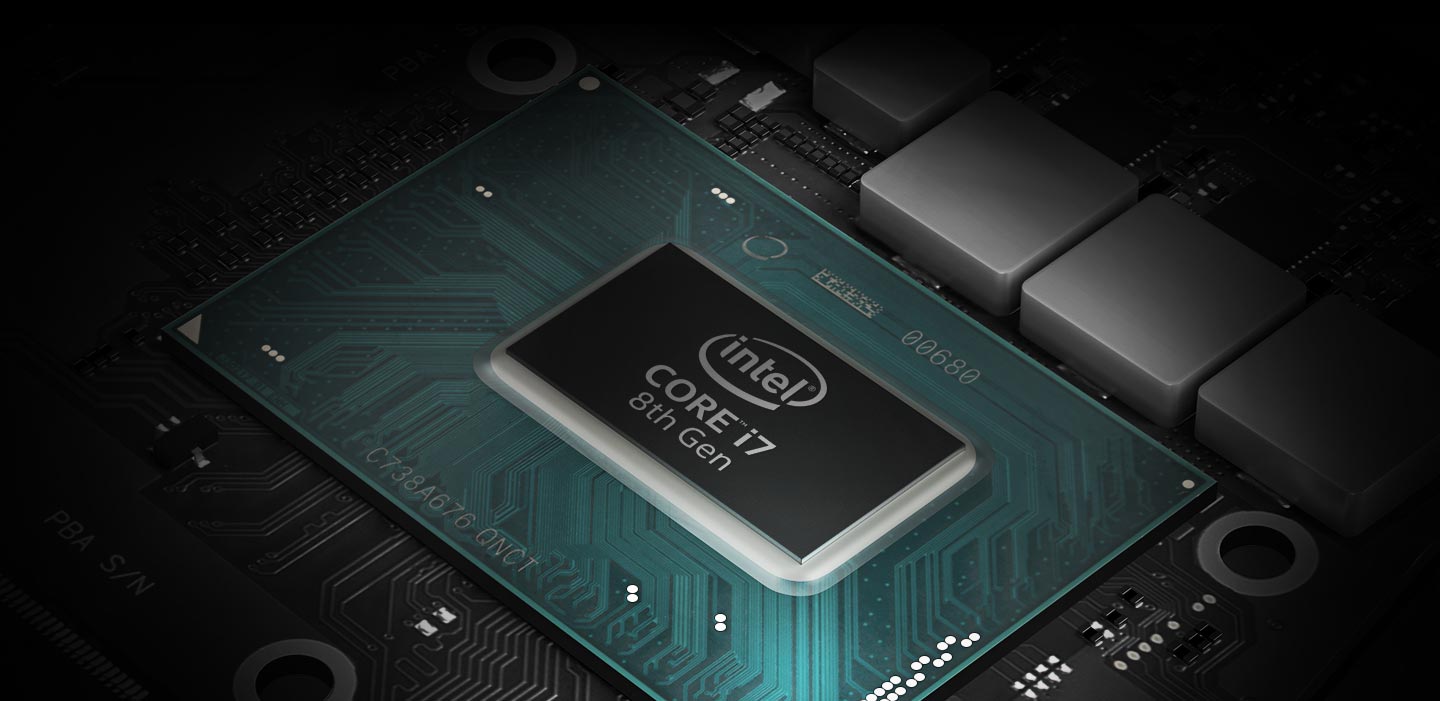
Extra-rapid Read/Write Speeds
PCle NVMe SSD
With PCIe NVMe SSD storage, the Odyssey Z provides you with remarkable read speeds of up to 2,800MB per second ― some 5.2 times faster than SATA3-type SSDs with speeds of up to 530MB per second. You can also enjoy write speeds of up to 1,100MB per second, almost twice as fast as SATA3-type SSDs. Two PCIe NVMe SSD slots provide you with yet more storage options.
*SATA3 interface limits have lower SSD speeds. However, with PCIe NVMe SSD storage, faster SSD speeds are available.
*Adobe product screenshot reprinted with permission from Adobe Systems Incorporated.


Experience Seamless Gaming Visuals (Optional)
With a 120Hz refresh rate, scene-changes are breathtakingly quick, and images look sharper than ever. With an ultra-fast display, you can enjoy an amazingly smooth and responsive gaming experience – enough to give you the winning edge!
-
120Hz
-
G-Sync



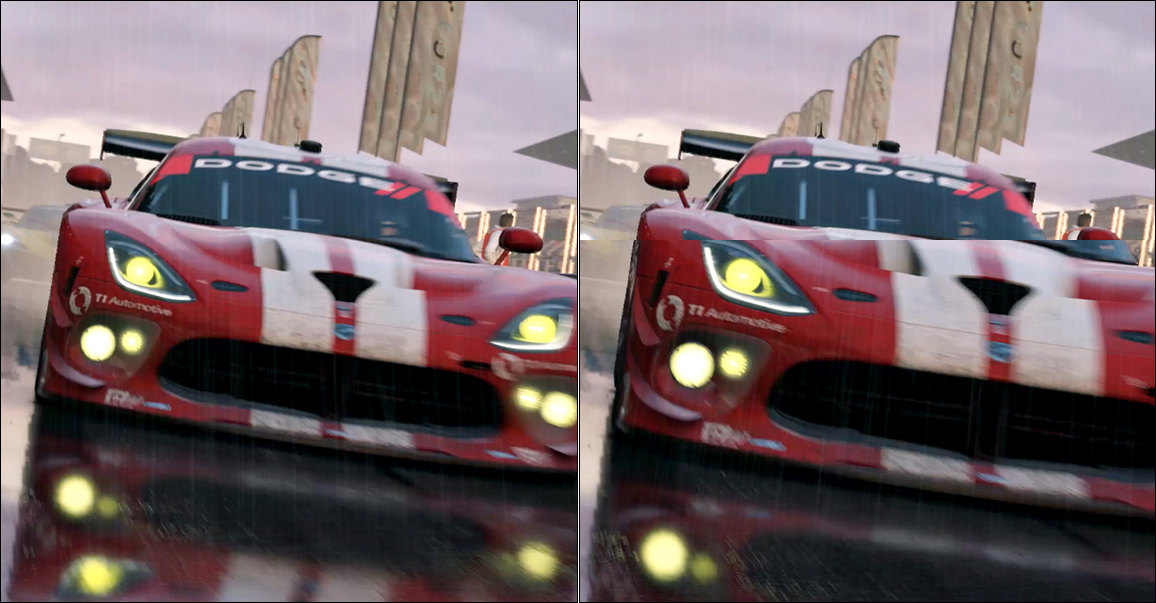




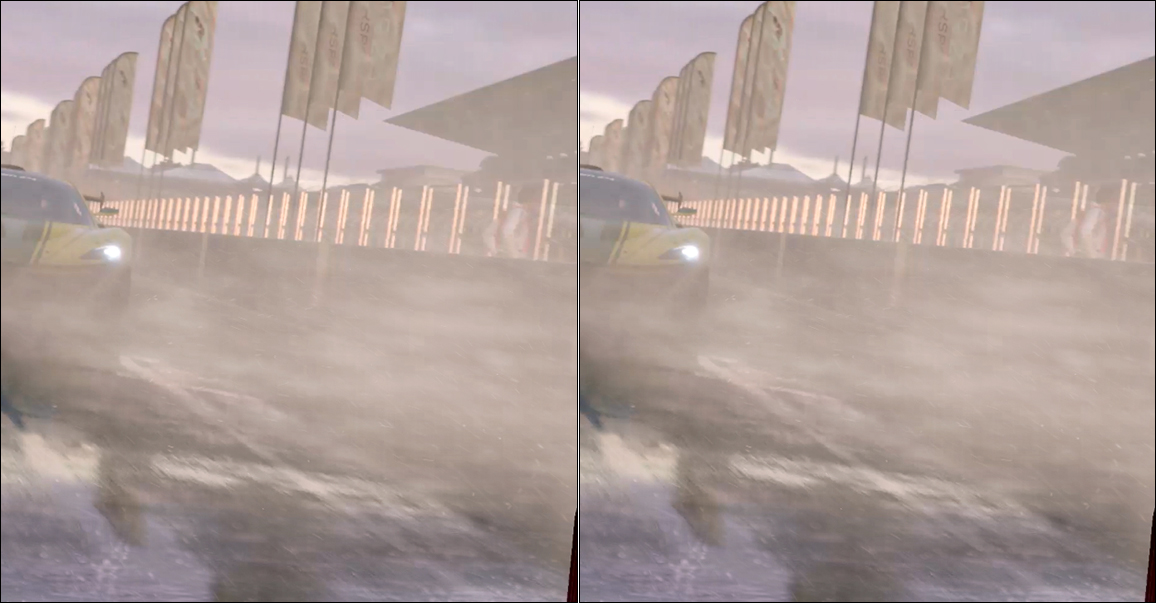
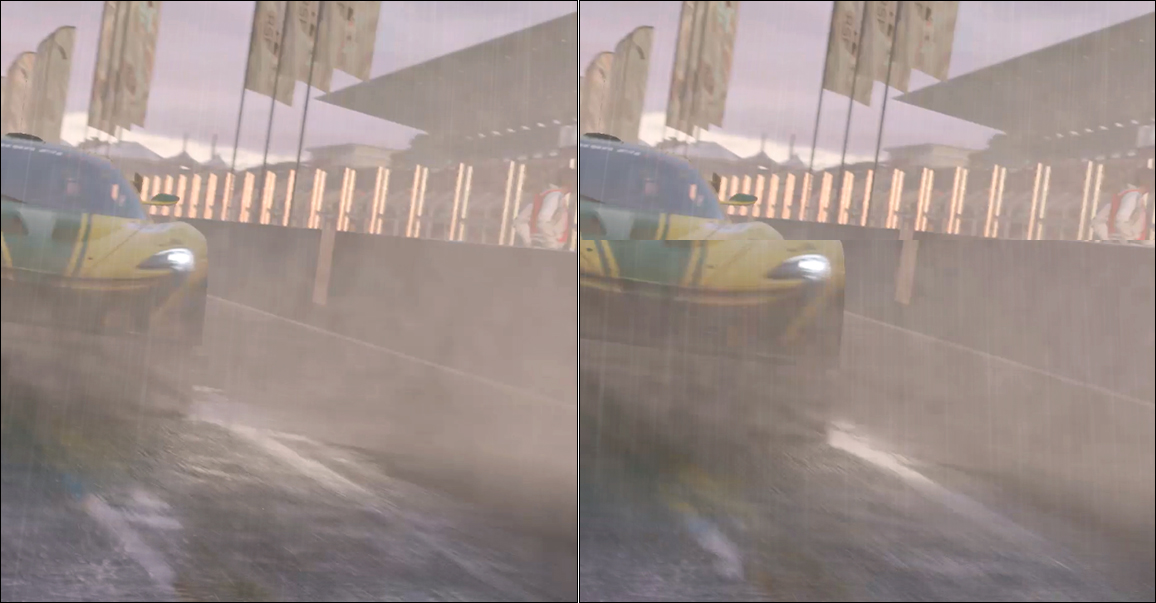
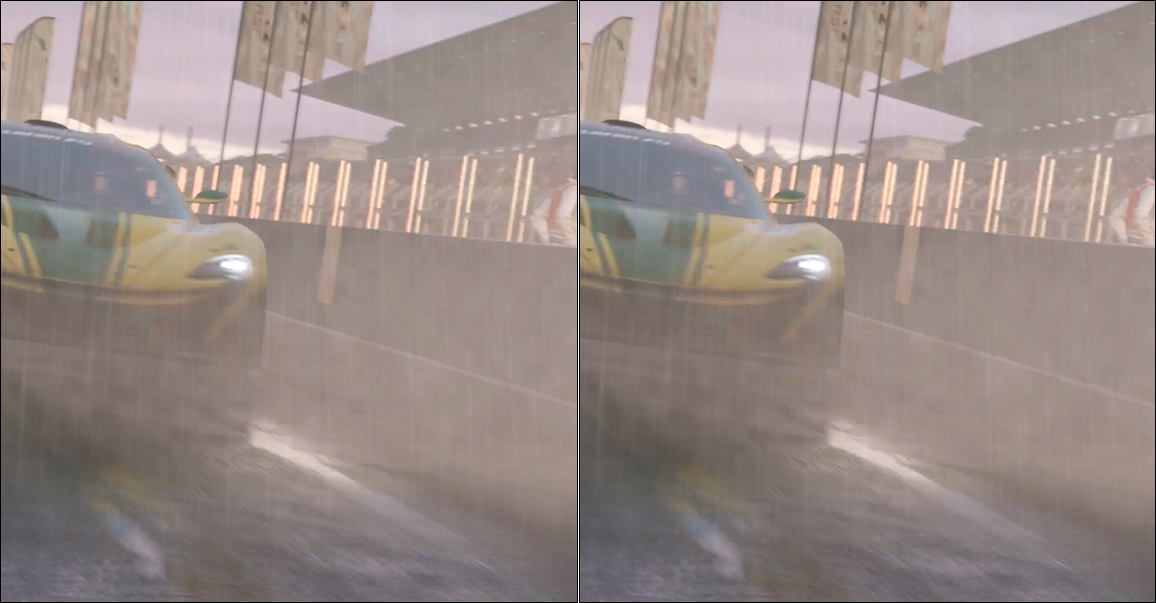

Optimal Keyboard Design for Desktop-like Gaming
Most other gaming notebooks have keyboard placed above the CPU and GPU, which turn up the heat on gamers in all the wrong ways! More heat often means sweaty hands, and imprecise gameplay during longer sessions. However, the Odyssey Z’s keyboard is located at the bottom of the device – helping you beat the heat and get your game on in greater comfort.
LED lighting Key Design & Crater Keycap
Dare you enter the crater? Volcanic crater-shaped keycaps, with curve of up to 0.3mm at their deepest points, match the curvature of your fingertips, providing an optimized keyboard usage experience. And with LED backlit keys, you can play games with precision, even in the dark.


Convenient Hot Keys
Access keyboard shortcuts faster, with hot keys located right above the touchpad. Launch game capture and recording functions faster, or slip into silent mode at the drop of a hat.
- Capture page selected
- Recoding page selected
- Silent page selected
- Beast page selected
Capture your most prized gaming moments, and never let your most famous victories go unrecorded! The Odyssey Z lets you take instantaneous screen captures – saving screen action as image files with just a touch of a button.
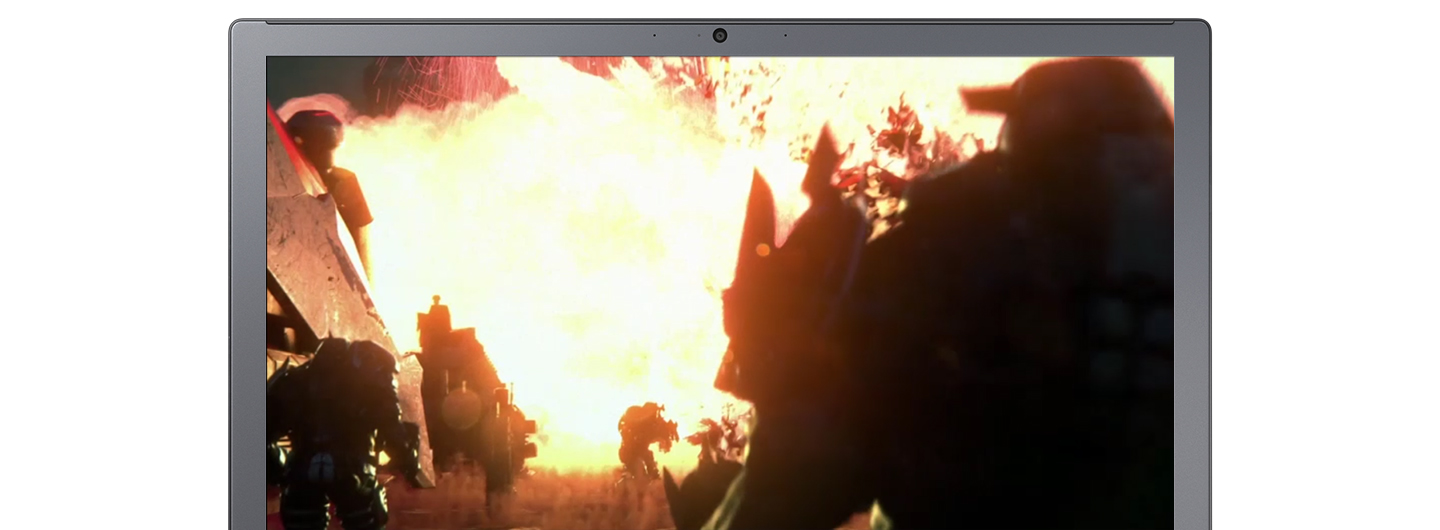 A screen capture of a game featuring an explosion.
A screen capture of a game featuring an explosion.
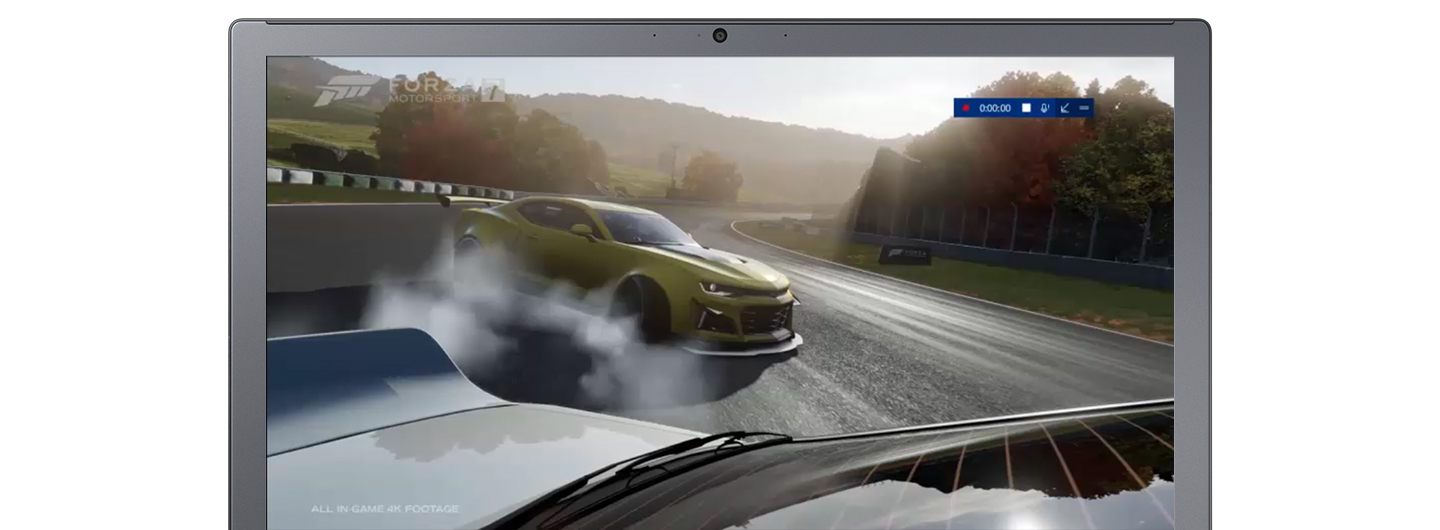 A video recording of a key moment from a racing game.
A video recording of a key moment from a racing game.
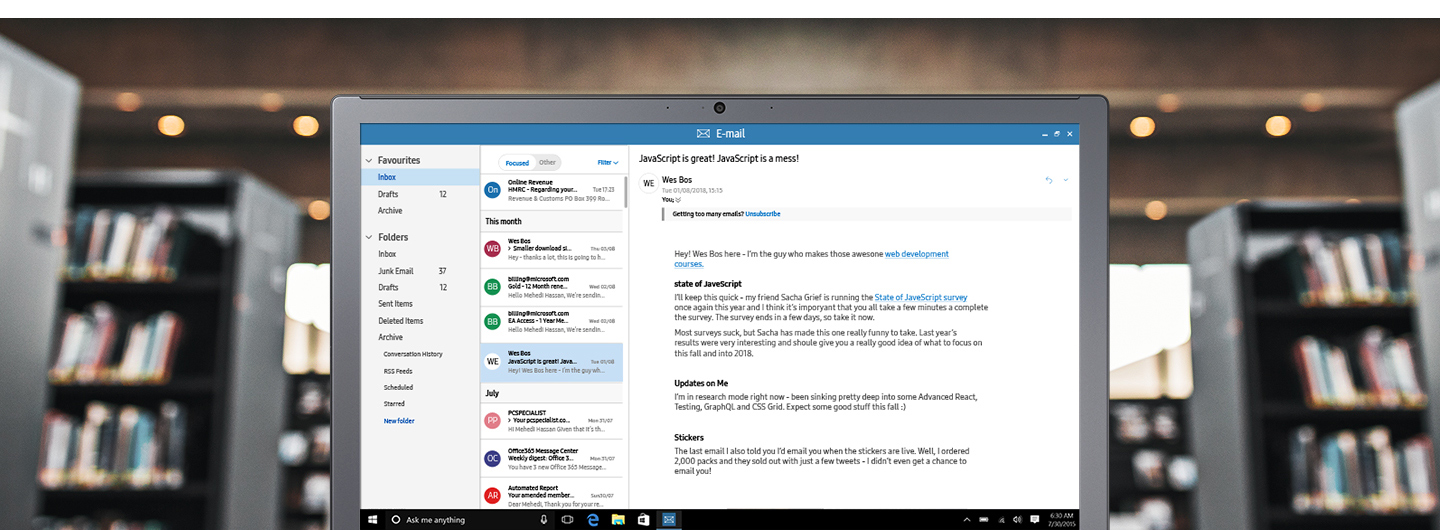
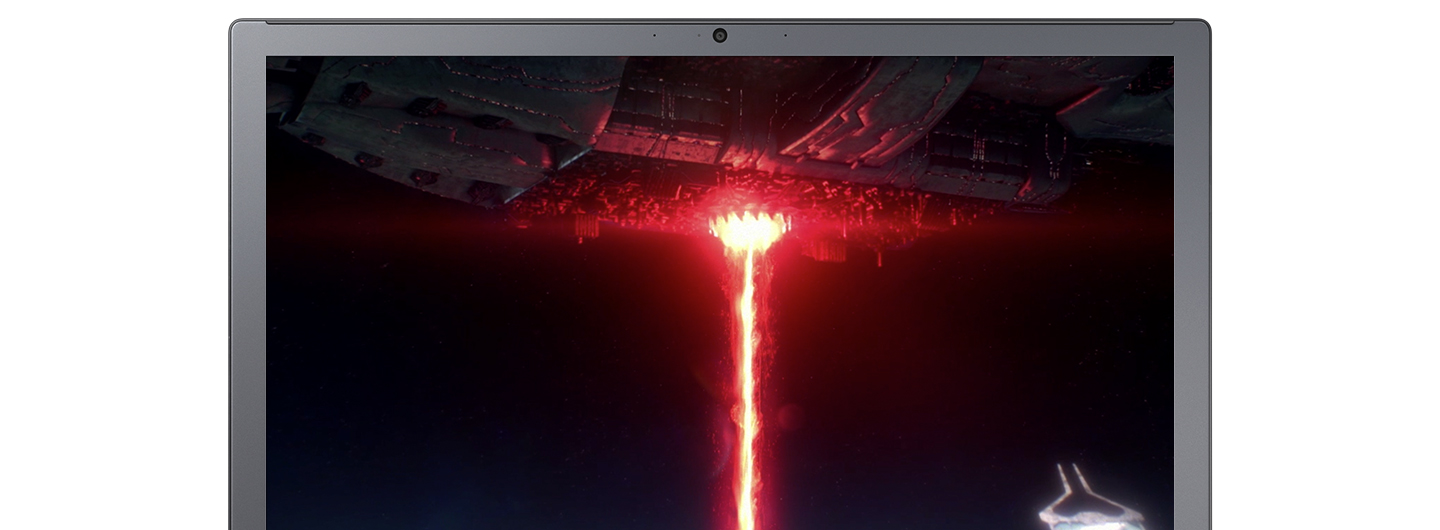 Gameplay on the screen is shown moving faster when Beast Mode is toggled on.
Gameplay on the screen is shown moving faster when Beast Mode is toggled on.
Optimized Screen Modes
The Odyssey Z comes with four different display modes to deliver optimized visuals for all sorts of different games. With screen modes optimized to your gameplay, get an extra edge as you battle your way to victory!
 Higher gamma values make for brighter pictures― making it easier to discover any enemies lurking away in the shadows!
Higher gamma values make for brighter pictures― making it easier to discover any enemies lurking away in the shadows!
 Enjoy more striking character colors and backgrounds, along with enhanced legibility for better in-game chatting sessions with fellow players.
Enjoy more striking character colors and backgrounds, along with enhanced legibility for better in-game chatting sessions with fellow players.
 Contrast adjustment allows for brighter background and clearer expression of character colors.
Contrast adjustment allows for brighter background and clearer expression of character colors.
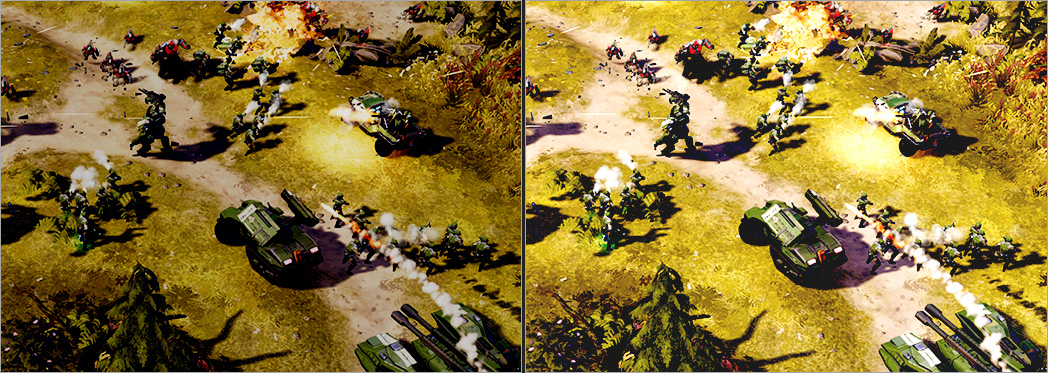 Color contrast and sharpness optimize for better mini-map visibility while gaming.
Color contrast and sharpness optimize for better mini-map visibility while gaming.


